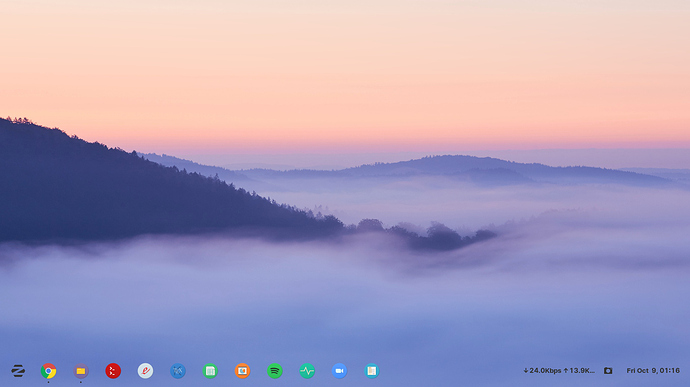I have installed Zorin OS 15.3 Core.
When I login back from lock-screen, the Zorin Panel at the bottom is missing system icons - battery, sound, wifi. On few occasions, the Zorin launcher icon also is not found on the panel. The layout is Windows-like panel at the bottom. Also, I am using the auto-hide feature in the panel.
Below is an image of the screen after log-in from lock-screen window
The panel becomes transparent too.
Why is it happening? Please help.
To add, if I log-out and log back in, the problem is resolved, but I need to re-open all my working folders etc.
If I open Zorin appearance, and change the layout or click on the same layout, then I get back the missing panel icons.
I am sorry to post without a solution, but a possible workaround may be to hit alt+F2 and type into the pop up “r” without the quotes and then hit enter to restart the Gnome-Shell. This may save open applications and working folders from being closed.
From your information and Screenshot, this definitely looks like a Gnome-Shell bug to me.
1 Like
I will try this.
I never had this problem before. Today I have reinstalled Zorin OS again, this time on an SSD newly installed on my laptop. I do not think it could be due to this.
I agree. I do not think that the SSD would be related.
I would suspect a corruption in the packages for Gnome-Shell or a bug in Gnome-shell.
<<REWIND!
Can we establish how you downloaded the iso, whether any Download Accelerator Manager was used and that you checked the SHA/md5 sum before creating installation media?
Thank you, this workaround has saved me some frustration. 
1 Like