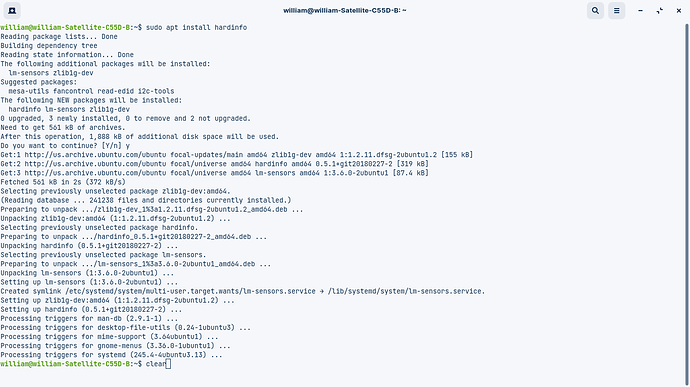If you're a Windows user who has only recently started using Linux, it's not lost on you that there's much that's different. One of the significant differences is in how the system profile and hardware information is stored. In Windows that information is located via the control panel. Linux users have to do things differently. In the case of those users with Debian based distros, there's a simple command that will install a system profile package. Open a terminal window and type in the following. Remember that just as in Windows there's a > at the command line for a prompt, many Linux distros there's a $ that serves as the prompt. So @that prompt type in the following:
$ sudo apt install hardinfo.
Press return or enter and on the line following will be the prompt for your password. Enter that information and if it's correct then execution will begin. If no errors are evident during processing and unpacking, then the prompt should return with a good installation. There's a screenshot attached to show what it should look like