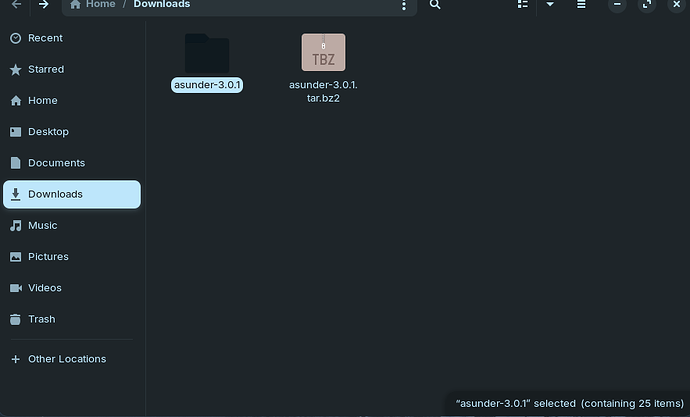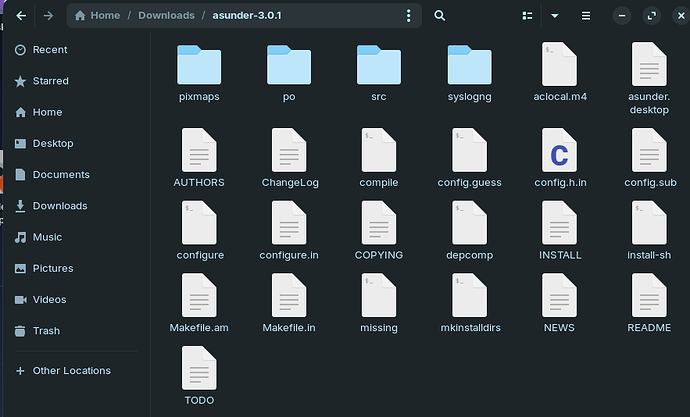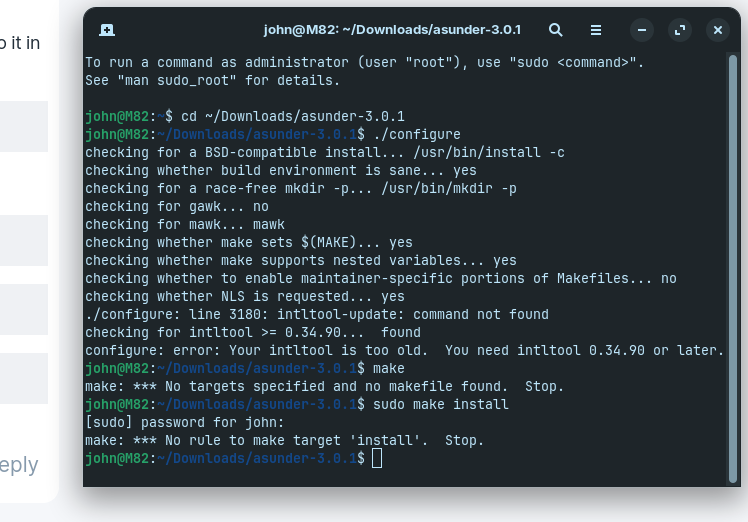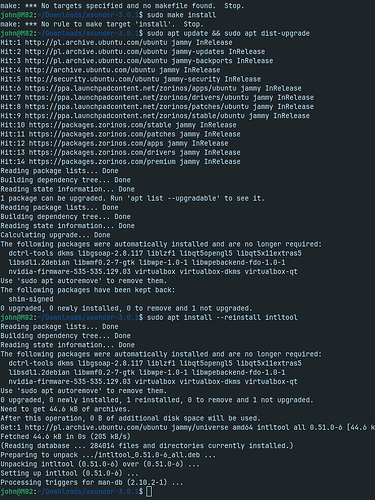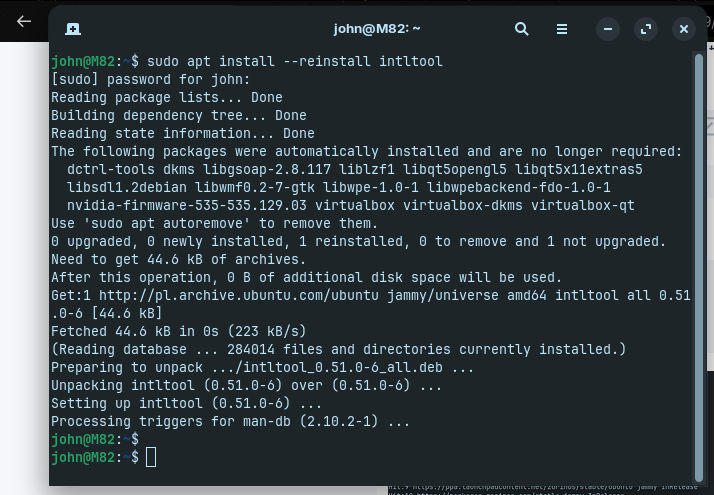still foggy about how to install from tar.bz2 downloads.
Installed (from software store) Asunder 2.9.7
From Asunder creators, downloaded asunder-3.0.1.tar.bz2
Double-clicked from downloads folder, right-clicked "expand here'
still lost on what to do next.
"sudo apt get" in terminal??
Does the README file in that folder provide installation instructions?
Most likely, you will need to open that folder in terminal or Change Directory to it in terminal:
cd ~/Downloads/asunder-3.0.1
Then run the commands
./configure
make
sudo make install
The process halted due to the line:
configure: error: Your intlool is too old. You need intltool 0.34.90 or later
Intltool listed in the Jammy repo (Zorin OS 17) is version >.51...
What OS are you using?
Zorin OS 17.1 Pro
64-bit
"x11"(?)
fwiw, ran software updater prior to attempted install of asunder
No, that is unrelated... That is the stable windowing protocol.
Well...
Let's go ahead and check if installing it will work...
sudo apt update && sudo apt dist-upgrade
sudo apt install --reinstall intltool
For curiosity sake, though... if you installed the software already using the store, why are you trying to install from a tarball?
"store" installed asunder 2.9.7...
was attempting to install latest version (3.0.1)
copy pasted your first instructions to terminal;
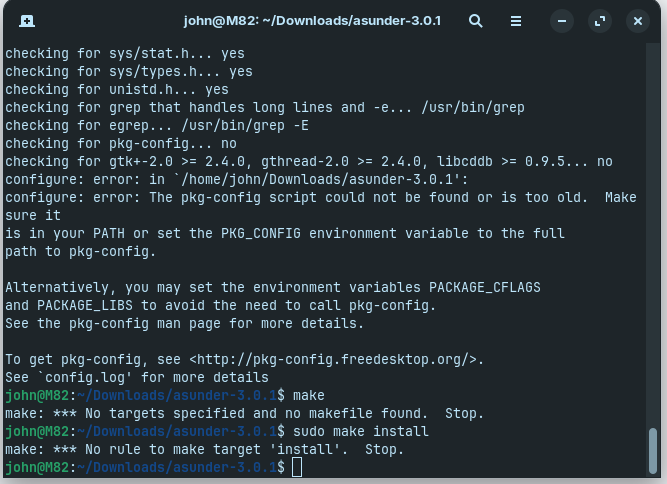
3.0.1 is available on Ubuntu 24.04 and is quite very new, indeed. The maintainer set the dependency for libc6 at the level of Ubuntu 24.04. Many maintainers do this either out of copy/paste apathy or in order to "push" users onto newer OS releases. But either way, you cannot install 3.0.1 on Zorin OS 17 due to libc6 - all attempts will fail along each step of the line.
Is there something in the latest version that you need?
Honestly, I do not know ("something new")... was trying to "update" to the latest version...
my mistake
many thanks for our immediate help!
Fwiw, Still understand am working with 22.04
In that case, you should be totally fine on the Stable current release in the Jammy repository. It is not deprecated or outdated.
As a person that creates updates and develops packages, I can tell you: Often the latest version package number contains no new changes, but is only present because a new version number was necessary to create to upload the package to the latest OS Release repository.
In most of my packages, there is zero difference between the focal release and the Jammy release as far as the code goes. But because launchpad requires the next release to have a higher number in order to upload it to the newer repo - you have to give it one.
OK...
Thanks again!
fwiw,
Should I try to update from 22.04 to 24?
(or is that opening up another can of worms??)
It is not possible...
What you can do is use a different Distro that is either based on Ubuntu 24.04 or use Ubuntu 24.04 itself or Debian 12.
But Most distros will not have a release based on Ubuntu 24.04 just yet...
This topic was automatically closed 90 days after the last reply. New replies are no longer allowed.