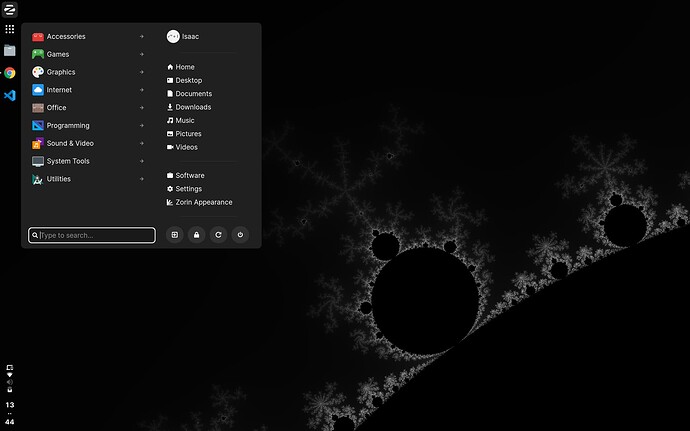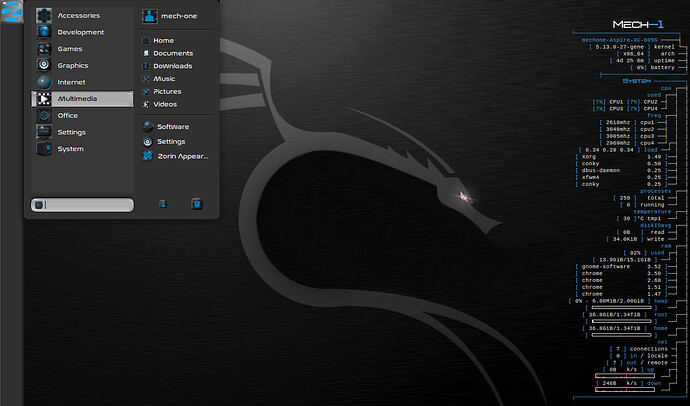As you can see from this image, the menu opens below the zorin menu button, but expected behaviour would be that the top of the menu is up against the top of the screen. Is there a way to do this?
Eulers identity and a Mandelbrot set wallpaper.
You get points just for the screenshot alone.
Yes, there should be a way of changing the margins for .css that positions the app menu.
It may be in /usr/share/gnome-shell/extensions/zorn-menu...
Or in /usr/share/themes/zorin-grey-dark/gnome-shell...
Going off memory, here. I do not use Gnome (I Use Zorin OS Lite) so I would need to log in on Gnome desktop and play around with it a bit to narrow it down.
Hey,
Do you know anyone who uses the gnome desktop that could help me with this? I can't seem to get it to work. Thanks
Bluishred,
Just a matter of timing that I happen to be pretty indisposed currently, I cannot spend more than a few minutes at the computer.
If you were using Zorin OS Lite, we could fix this up easily...
On Gnome, however, it is a little trickier. There is a Gresource file that may need to be extracted and recompiled - or perhaps not... I really would need to take some time to look it over.
There are many knowledgeable Gnome users on the board. Hopefully someone will offer assistance soon. But I will be back up and running soon and will look into it.
This topic was automatically closed 90 days after the last reply. New replies are no longer allowed.