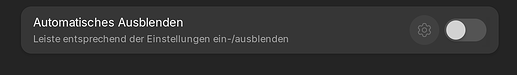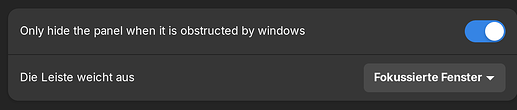I want to make a shortcut that hides the taskbar when I click it, does anyone know how to do that? Im using Panel Intelihide and sometimes it just gets in the way so I just want to hide it until I click the shortcut again. I tried to find something but cant find anything about it. Maybe a shortcut that somehow changes the 'The panel hides from: Focused Windows' to the all windows setting. Idk im not that good in linux yet.
Thanks
This is an old thread and may not work on Zorin:
1 Like
There would be something in the Settings from the Zorin Taskbar. Open the Settings from the Taskbar. And in the Style Tab You have the Option to automatic Hide the Taskbar. Activate it and the Click on the Gear Icon:
Then You can set it up and there is an Option to set up the hide for focused Windows:
You could play a bit with these Settings to look if You can set it up like You want to have it.
1 Like
This topic was automatically closed 90 days after the last reply. New replies are no longer allowed.