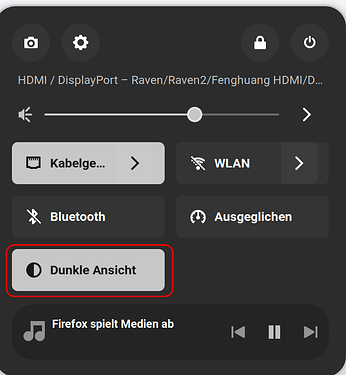Hello today i wanted to switch to light theme after i installed Gwenview that fits better my concept of photo viewer the only issue i was having there is that using dark theme it has white icons on white surface and so i did never notice those icons, fun fact i wanted to switch today to light theme i opened gwenview and i noticed there are some icons on the right side that finally now appear grey on white surface hehe, but then i noticed an other issue now the background icons on the taskbar remain white on the white taskbar, is there a way to fix this?
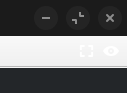
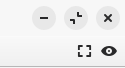
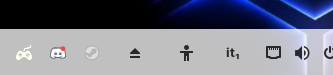
Gwenview is a qt (kde) app which may look poorly on Zorin OS which is GTK based. You could try switch icon theme to Papirus or alike to see if it helps. I think also @Aravisian made a thread with a hack to this, but I can't find it.
I am not sure if a solution similar to this one of @Aravisian can help with white icons on light taskbar
or this one
When the icons are from flatpak-apps, they often don't respect system theme settings. You could then try this:
Did You checked if the Toggle in the Quick Settings for Dark Mode is active:
If yes, deactivate it and then make a Reboot.
I tried the gtk.css one but it did not work, i will try the other method tomorrow.
Hello, i have just ended coming back to dark theme after all it is better for eyes health, i also noticed that the icons of some programs are white because them have probably been made like so, i can tell this because i also noticed some other programs showing a colorful icon, so for now i will stay with the dark theme.
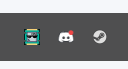
If i can give a suggestion to the zorin devs i would like if in the theme colors you can add also yellow and pink, i feel those colors are missing and would be cool to have them too yellow between green and orange and pink between red and purple, this wil make a cool rainbow too XD!
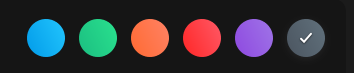
You could take a Look at the Gnome Extension Custom Accent Colors - GNOME Shell Extensions if there are yellow and pink offered.
Symbolic Icons (as opposed to regular icons) are often monochromatic, light or dark.
The application calls on the icons, specifying whether symbolic or regular.
Many GTK apps can change this in the .css file (and my own made themes do this) with -gtk-icon-style: regular; though I am uncertain if GTK4 allows this or if it deprecated that ability, too..
If you feel like tinkering for a little while, you can implement this yourself:
When Zorin 18 will be released you can also take a look at the gnome extension "Auto accent colour" (for gnome version 43 Zorin 17 uses it is not available).
There the accent colour is automatically set based on the user's background. That sounds nice.
This topic was automatically closed 90 days after the last reply. New replies are no longer allowed.