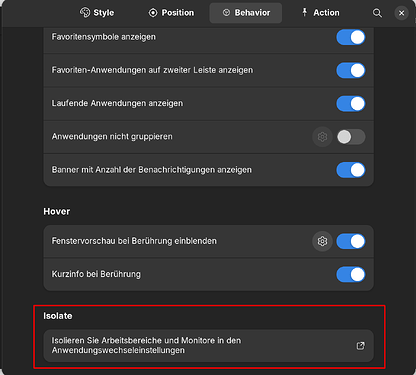Hello, I'm using two screens, and I'd like to see a separate taskbar on both, in the way that I want to see an app's tab only on that screen's taskbar, not all taskbars. In Windows this is possible with an option, is there maybe a hidden setting in Gnome where I can achieve this?
Or can this maybe be done with workspaces? I haven't looked into that feature very deeply yet, but it seems I cannot declare my two screens as separate workspaces?
Take a look at this other thread. I'm not sure if it was solved but maybe it can help:
Do You use the zorin Taskbar? If Yes, go in the Tasbar Settings and there to the Behavior Tab and go to the Bottom:
When You click on it You come to Settings for the Workspaces and the Way how Stuff is shown. Maybe this could help You.
This topic was automatically closed 90 days after the last reply. New replies are no longer allowed.