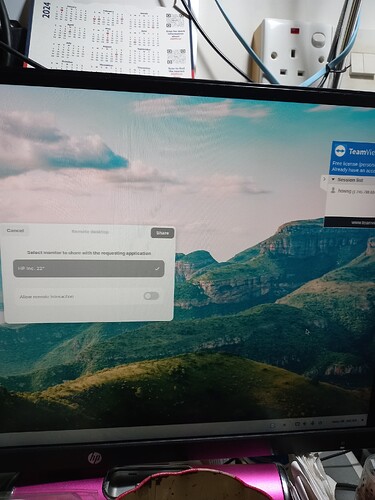TeamViewer: Auto Connect On Startup
Hi All Masters, I have installed Teamviewer to the latest Zorin successfully and also manage to set it to run on startup. But after every fresh start, a window on the Zorin’s Pc will appear to request permission to connect when I use teamviewer on my mobile to connect to this Zorin’s Pc.
Is there any way to select allow automatically on the Zorin’s Pc? I have Google trying to find a solution but to no avail. Thank you
So I haven't used teamviewer in a while but this forum post over on their community may be of benefit to you:
Unattended Access waits for confirmation — TeamViewer Support
There's also this article about setting up unattended access:
Set up unattended access - TeamViewer Support
But I assume that first link is more the issue that you're running into. Take a look into that and see if that hopefully solves your issue.
Hi Applecheeks37, thank you so much for the solutions. Best Regards
Glad it worked for you. If you want to mark that as the solution so other people know as well, that'd be appreciated ![]()
Any good free alternative to teamviewer?
@DeanSuy Yes, it comes with Zorin, Remmina remote Desktop, should be under Internet. I ditched Team Viewer years ago. I only used it the once to remotely install Comodo Internet Security on a colleague's family member's laptop for college course, after which I was continually bombarded to purchase a Pro licence from Team Viewer which I had to continually mark as Junk/Spam.
Thanks for the prompt reply. TeamViewer installs too many staff now and quite annoying sometimes.
Just before I retired I found out how to access my Work's shared drive on the Server. I had a VM of Windows 8.1 Pro with Edge. When I clicked on the private web page link to do this the server downloaded a small file called cpub.exe. I saved this to my VM mounted thumb drive. Shut down the Windows VM which then automounted the thumb drive in the host machine. I pointed Remmina to the .exe file which then meant I only had to enter my credentials and the domain to not only access the shared drive on the server and my Z:\ drive (my work desktop) only once. Using Windows required me to enter my credentials 3 times, one of which reported the server certificate was out of date and did I want to continue! ![]() In case you are wondering what VM software I was using it was virt-manager. I won't touch Virtual Box ever again.
In case you are wondering what VM software I was using it was virt-manager. I won't touch Virtual Box ever again.
Hi Applecheeks37, it didn’t work.
The problem is not Teamviewer side but Zorin [attached photo]. I have already set the remote Desktop setting to permanently share all the time. But still it appears everytime when I try to connect from my mobile to Zorin Pc. Thanks & Best Regards
You may want to explore the open source RustDesk as an alternative.
Anydesk may suffice too.
If you run a form of VPN to connect to your home network, or you are happy mess with your router's firewall rules, the free version of NoMachine may suit your needs.... or even just the native Zorin Remote Desktop support (Settings > Sharing > Remote Desktop)
Hi Wboy, thank you for the advice, RustDesk truly works.But NoMachine & Teamviewer don't, both having the same problem. Best Regards
This topic was automatically closed 90 days after the last reply. New replies are no longer allowed.