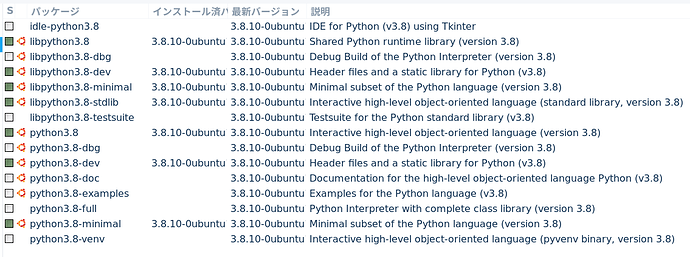Hi!
First of all I am completely new to linux and zorin. I had an issue with python (visual studio code used a different version than the one my terminal was using) so I asked for help and someone told me to delete the python3.8 and python3.8-config folder. Now my terminal isn't starting anymore  I would really appreciate any help on how to fix this. I was so exited about linux and broke it on the second day
I would really appreciate any help on how to fix this. I was so exited about linux and broke it on the second day  Thank you!
Thank you!
Hi and welcome to the forum 
Now you understand the danger of deleting the system folder. We all learn in the hard way sometimes.
To rectify the situation, please install Synaptic in Software.
Then open Synaptic and search for python 3.8.
You could install the necessary packages following my screenshot:
Sometimes people meant well, other times people meant not-so-well.
I myself make it a habit to get second or even third opinion before I do any heavy lifting operation.
Thank you so much, i will try this later 
Python is software that you want to ensure you immediately reinstall.
When software like that needs to be reinstalled, rather than removed, I recommend using the --reinstall command to ensure that there are no mistakes that can crash your system before you can install the software back.
For example, instead of sudo apt remove "software" then sudo apt install 'software", perform sudo apt install --reinstall "software".
This topic was automatically closed 90 days after the last reply. New replies are no longer allowed.