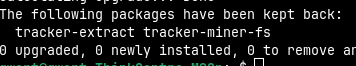
This is a safety feature. It's meant to keep your OS from breaking due to dependencies that either are absent or not up-to-date enough. If you truly want to go ahead and force an update, enter the following in your terminal:
sudo apt-get install (type the package name here that you want updated)
EDIT: If any of the more "experienced" hands around here want to chime in, please, feel free. I am still learning my way around the terminal. Thanks to all who do so.
I see that @qwert marked my response as the solution. Glad I could be of help.
Good spot, well done.
The packages you listed to the following:
Tracker is a synergy of technologies that are designed to provide a highly sophisticated, innovative and integrated desktop.
Tracker provides the following:
Indexer for desktop search (for more details see this spec : IntegratedDesktopSearch - Ubuntu Wiki)
Tag database for doing keyword tagging of any object
Extensible metadata database for apps like gedit and rhythmbox which need to add custom metadata to files
Database for first class objects allows using tracker's database for storage and implementation of First Class Objects and the Gnome 3.0 Model.
Before forcing the Update with a manual Installation I would wait a couple Days. I have these hold back Packages from Time to Time, too. And in most Cases it goes from itself in the updatable Modus.
This topic was automatically closed 90 days after the last reply. New replies are no longer allowed.