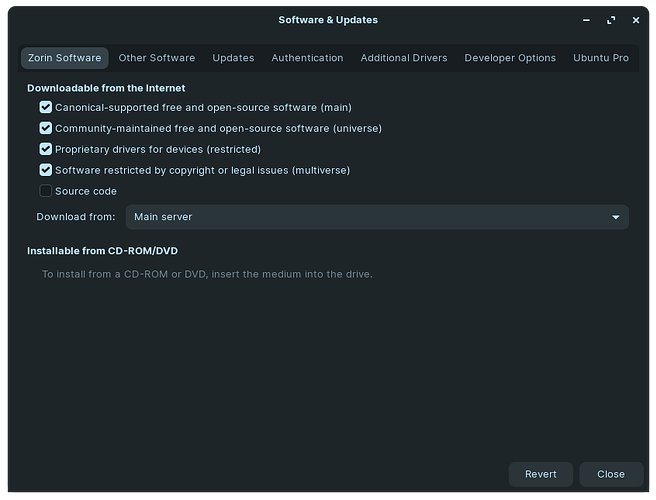Hello
Hoping someone can help here. My ability to update my system or install any programs has been halted, as my Software Updater says:
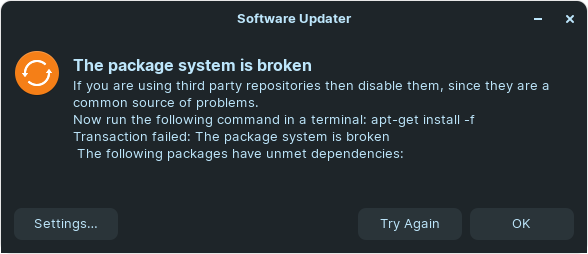
Terminal gives the following error:
**sudo apt upgrade**
Reading package lists... Done
Building dependency tree
Reading state information... Done
You might want to run 'apt --fix-broken install' to correct these.
The following packages have unmet dependencies.
E: Unmet dependencies. Try 'apt --fix-broken install' with no packages (or specify a solution).
That command doesn't succeed:
sudo apt --fix-broken install
Reading package lists... Done
Building dependency tree
Reading state information... Done
Correcting dependencies... Done
The following additional packages will be installed:
linux-image-unsigned-5.15.0-78-generic
Suggested packages:
fdutils linux-doc | linux-hwe-5.15-source-5.15.0 linux-hwe-5.15-tools linux-headers-5.15.0-78-generic
linux-modules-extra-5.15.0-78-generic
The following packages will be REMOVED
linux-image-5.15.0-78-generic
The following NEW packages will be installed
linux-image-unsigned-5.15.0-78-generic
0 to upgrade, 1 to newly install, 1 to remove and 44 not to upgrade.
2 not fully installed or removed.
Need to get 0 B/11.6 MB of archives.
After this operation, 561 kB of additional disk space will be used.
Do you want to continue? [Y/n] y
dpkg: linux-image-5.15.0-78-generic: dependency problems, but removing anyway as you requested:
linux-modules-5.15.0-78-generic depends on linux-image-5.15.0-78-generic | linux-image-unsigned-5.15.0-78-generic; ho
wever:
Package linux-image-5.15.0-78-generic is to be removed.
Package linux-image-unsigned-5.15.0-78-generic is not installed.
(Reading database ... 296542 files and directories currently installed.)
Removing linux-image-5.15.0-78-generic (5.15.0-78.85~20.04.1) ...
/etc/kernel/postrm.d/initramfs-tools:
update-initramfs: Deleting /boot/initrd.img-5.15.0-78-generic
/etc/kernel/postrm.d/zz-update-grub:
Sourcing file `/etc/default/grub'
/usr/sbin/grub-mkconfig: 35: /etc/default/grub: Syntax error: EOF in backquote substitution
run-parts: /etc/kernel/postrm.d/zz-update-grub exited with return code 2
dpkg: error processing package linux-image-5.15.0-78-generic (--remove):
installed linux-image-5.15.0-78-generic package post-removal script subprocess returned error exit status 1
dpkg: too many errors, stopping
Errors were encountered while processing:
linux-image-5.15.0-78-generic
Processing was halted because there were too many errors.
E: Sub-process /usr/bin/dpkg returned an error code (1)
I've tried all sorts of solutions that I've found online, including the following, but nothing works:
sudo apt-get install -f
Reading package lists... Done
Building dependency tree
Reading state information... Done
Correcting dependencies... Done
The following additional packages will be installed:
linux-image-unsigned-5.15.0-78-generic
Suggested packages:
fdutils linux-doc | linux-hwe-5.15-source-5.15.0 linux-hwe-5.15-tools
linux-headers-5.15.0-78-generic linux-modules-extra-5.15.0-78-generic
The following packages will be REMOVED
linux-image-5.15.0-78-generic
The following NEW packages will be installed
linux-image-unsigned-5.15.0-78-generic
0 to upgrade, 1 to newly install, 1 to remove and 46 not to upgrade.
2 not fully installed or removed.
Need to get 0 B/11.6 MB of archives.
After this operation, 561 kB of additional disk space will be used.
Do you want to continue? [Y/n] y
dpkg: linux-image-5.15.0-78-generic: dependency problems, but removing anyway as you requested:
linux-modules-5.15.0-78-generic depends on linux-image-5.15.0-78-generic | linux-image-unsigned-5.15.0-78-generic; however:
Package linux-image-5.15.0-78-generic is to be removed.
Package linux-image-unsigned-5.15.0-78-generic is not installed.
(Reading database ... 296542 files and directories currently installed.)
Removing linux-image-5.15.0-78-generic (5.15.0-78.85~20.04.1) ...
/etc/kernel/postrm.d/initramfs-tools:
update-initramfs: Deleting /boot/initrd.img-5.15.0-78-generic
/etc/kernel/postrm.d/zz-update-grub:
Sourcing file `/etc/default/grub'
/usr/sbin/grub-mkconfig: 35: /etc/default/grub: Syntax error: EOF in backquote substitution
run-parts: /etc/kernel/postrm.d/zz-update-grub exited with return code 2
dpkg: error processing package linux-image-5.15.0-78-generic (--remove):
installed linux-image-5.15.0-78-generic package post-removal script subprocess returned error exit status 1
dpkg: too many errors, stopping
Errors were encountered while processing:
linux-image-5.15.0-78-generic
Processing was halted because there were too many errors.
E: Sub-process /usr/bin/dpkg returned an error code (1)
An impression I have got, is that I may need to manually remove this file, but I am very apprehensive about trying this, as my Linux knowledge is still quite amateur:
linux-image-5.15.0-78-generic
If this is something I can try, please tell me how in your reply (I believe it may be sudo apt remove linux-image-5.15.0-78-generic?
PS I have tried turning it off and on again ![]()
Thanks a lot.