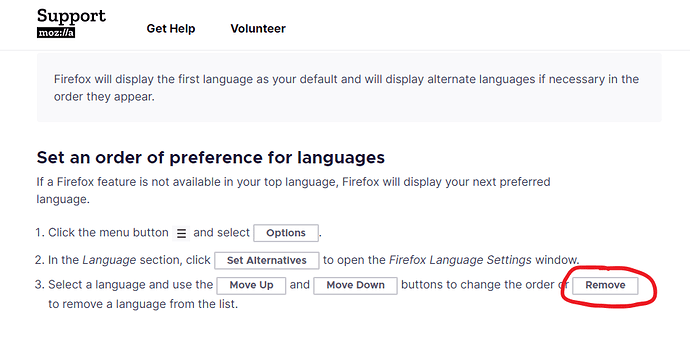Hello everyone. I am using Zorin Ultimate on an ASUS laptop. As an experienced Windows user I chose Zorin as a way to get rid of Win 10. My experience so far has been positive. I should add that I am a Linux newbie. My question is, the software updater presents a number of updates, for example language packs for Firefox that do not seem relevent to me. When I uncheck these, they continue to be shown as needed to be updated when the updater shows up next.
My question is basically, are all these updates recommended by Zorin and been tested for compatibility. So should I just accept all udates automatically. This sort of thing was one of the things that finally made me decide to leave the Windows world.
Interested to hear your views.
I personally install updates that are recommended by the software makers. Most of the time when you get updates, its security updates to the software, and bug fixes. And yes, sometimes its simply software improvements as well.
This is not like back in the 90's, when a language pack would take up so much space, that we would decide not to install them. In modern times with huge hard drives, it makes no difference to file space. It doesn't hurt to install them.
But you mentioned Windows 10. I will tell you something, Microsoft doesn't give you any choice in the matter when it comes to updates. Windows 10 automatically downloads updates, installs them, and then restarts your computer without your permission.
Linux gives you choice, it does not automatically download and install updates. You have to manually initiate the update process, and you choose when to do that. You also choose weather or not you want to restart now, or later, again its your choice.
Its in my humble opinion, you made the right choice switching to Linux. Updates to software on Linux comes from trusted sources repositories. So yes, its my opinion, they have been vetted.
The only way you could get an update from an untrusted source, was if you were to manually add a 3rd party repo to your OS, and if you did that, that would be on you. Hope this info helps! 
I never accept automatic changes to my system.
As Trekker points out, here you have a choice.
MS Windows uses their users computers as their servers for supplying other users with updates - without notification, warning or permission.
Firefox language packs offered are in line with the language packs you have included with Firefox. You can choose to reduce the number of languages from default set, but their size is not great in the big scheme of things. Libre Office also presents language pack updates in the same way.
I personally fire up Software Updater manually early after login to see what is being offered, making a particular note of any linux kernel update. Then proceed with the update before anything else.
I have the same "pproblem". how do I check the language packs that are included in firefox
Use Synaptic to search for “Firefox” and sort by Installed. If you ask synaptic to remove any, those packages won’t show up in future updates.
I hope that works. seems that those language packs are installed as extensions and can't be removed
I see you can Remove languages within Firefox. I have not tried it myself, so unsure if it works to suppress language packs in Linux or not.
See this:
Thank you everyone for your thoughtful replies. I think that I will accept the offered updates before I start any work on my laptop.
Thanks
David