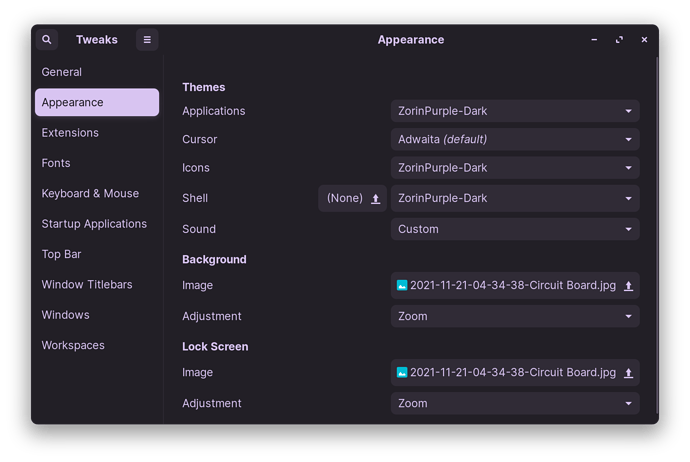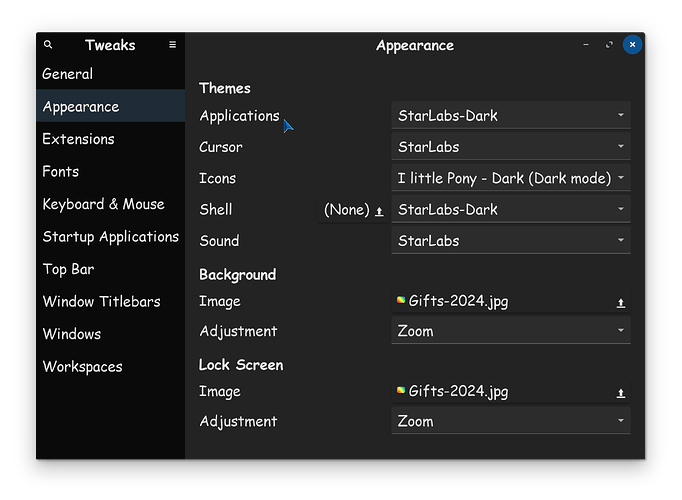I have no options for a white cursor, which is important to me. Heck, I'll take any professional-looking colored cursor too. The Whiteglass cursor has graphical glitches, and downloaded cursors on Pling don't work in taskbar/menu, etc.. It just switches to Adwaita when I hover over taskbar/menu, possibly other places as well
You can find lots of awesome customizations for Linux, on the Gnome Look website, including mouse cursors.
After installation of the content, You can select them using the Tweaks APP.
For example, I am using the Star Labs theme, using Azenis mouse cursor pack, with ILP icons set.
Do You have packed the Cursor Theme in the home Directory? If yes that could be the Reason that it doesn't work. Try it with putting to /usr/share/icons/ and then use Zorin Appearance or Gnome Tweaks like @StarTreker shown to You.
Here are a couple of white Cursor suggestions: