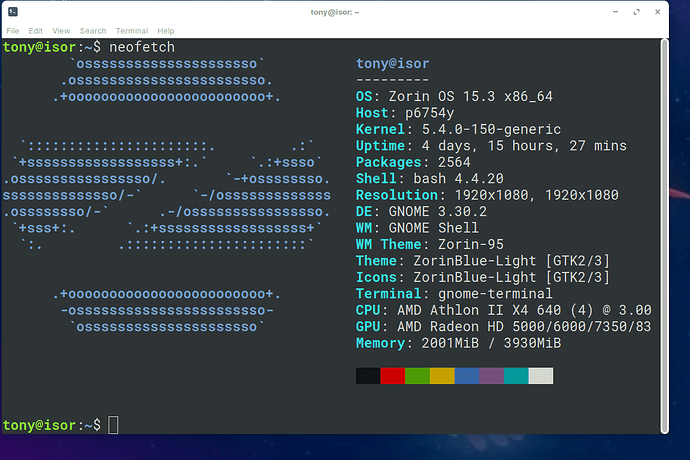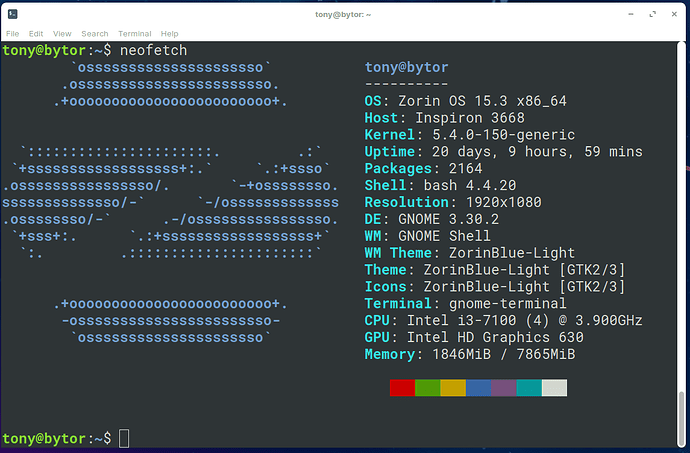thought of that but first wanted to see what others had to say before reporting as a bug
so i double checked my comps 2 are 64bit with 15.3 zorin os 1 is 64bit with 32 bit installed along side zorin os 15.3. the dual arch says need to install zorin the other 2 say no upgrade
This being a "Beta" Upgrader, it is currently not available for upgrade from Zorin OS 15,.
This is only available to "Test" on Zorin OS 16 at the moment.
When the "Beta" testing is complete, ( hopefully within a few weeks) you will be able to upgrade from Zorin OS 15 to 16 "After Beta testing is completed".
Please read the blog page, for further instructions.
With regards to the 32bit systems, The Updates & LTS is no longer supported, by the ZorinGroup.
I have an old 32bit laptop that had XP on it(now has Zorin OS 15 32bit), as you know you can still use XP, but it's no longer supported.
This now applies to Zorin OS 32bit, you can still use it, but it will no longer supported.
Hope this helps.
Again please read the blog page.
Also, please ensure that you read the full instructions for Zorin OS 15 on the Upgrader Instructions Page:
finally! take too long to add this all important feature but better late than never
Wow, 9to5 really was quick on releasing this. They must be in these forums. Bravo to their reporters.
I dont understand where you read that.
Blog states
Starting today, you can upgrade from the free editions of Zorin OS 16 to the Pro edition or from Zorin OS 15 (64-bit) to Zorin OS 16.
Clearly as Z15.3 Lite is the last 32bit version, there will indeed be no upgrade listed for that.
.
.
EDIT: I just read this, maybe that is what @Ocka was referring re Z15?
On Zorin OS 15. You may not see any upgrade options the first time you open the Upgrade Zorin OS app. As these upgrade options are experimental, you’ll first need to close the Upgrade Zorin OS app and open the Terminal (Zorin Menu → Utilities → Terminal) to run this command before trying again:
gsettings set com.zorin.desktop.upgrader show-test-upgrades true
Yes at the moment anyone on Zorin OS 15 must follow the instructions on the blog,
As it is the "Beta Testing" version it is more likely to break/cause system faults to upgrade between version 15 to 16,
So for this reason it is directly open to users with version 16, but users on version 15, need to "Opt" into the testing, ( this should further alert them of the risks).
To "opt" into being able to test the Upgrader on Zorin OS 15, this is done with the instructions on the blog page.
Note:
Beta testing isn't for everyone!
But it is very needed & grateful for those that have the time to help.
We appreciate your feedback to feedback-Upgrader
my install of zorin os was/is a 64bit but also needed 32bit on it, is 64bit but with 32bit added for wine. and i had read the blog it had originally:::
Upgrading from Zorin OS 15 or newer
You can directly upgrade your existing installation of Zorin OS in-place with the Upgrade Zorin OS app. This means you should keep your existing files, apps, and settings after the upgrade is complete.
Are you mistakenly confusing the Software Updater with the Software Store? I heavily recommend not using the Software Store for updates (and not for installations either, if you are fine with the command line), because it blows. Buggy and sluggish as hell for me. The Software Updater works perfectly, though, not bugs and crashes ever. At least for me.
If you don't want to use either, you can upgrade with the command line:
Repos:
sudo apt update
sudo apt upgrade
Flatpaks:
sudo flatpak update
Snaps (not entirely sure here, since they might update automatically, but I believe the following does it, in case):
sudo snap refresh
To say this a different way,
Yes you can test the "Upgrader" on Zorin OS 15,
To do so you must read & follow the instructions clearly.
For users with Zorin OS 16, the Upgrade is available via the instructions on the blog page & may also come with the next normal Zorin OS updates.
Zorin OS 15 users, need to "Opt" into the ability to run the Upgrader while in the Beta Testing Mode.
These instruction are on the Blog page.
Beta Testing It is not recommended on a productive computer, If you are a Beta tester, you should know the Risks.
Hope this helps.
i used the upgrader and i do not use the store for anything i use aot in terminal for all software installation
No, I really meant an updater made from Zorin rather than the current one ![]() . But yeah, it usually doesn't crash nor minimize itself, it's quite rare.
. But yeah, it usually doesn't crash nor minimize itself, it's quite rare.
this did work on comps that do not have wine installed on thanks
Wow... Would tend to think this is what it feels like to have a prayer answered..
Thanks Team Zorin!
I am currently running Zorin OS 16 right has Zorin OS 17 been released yet?
Nope. It will be later this year.
When will the testing be finished so the Zorin Upgrader can leave the beta-level of testing?
Nobody would know the answer to that Jonte. This is a completely new thing they have created and have a lot of testing to do. One thing about the Zorin team, they focus on things being done right, so things to work correctly. Give them time. It'll be well worth it.
If you are saying the new ZorinOS upgrader did not work properly on computers with Wine installed, then that is an important finding which needs to be reported to the devs via feedback.