As I use macOS I'm used to using the command key
For EX : Command+Q to close an app, etc etc
Can I do so on ZorinOS?
Will I be able to use trackpad gestures?
and, Will I be able to use the Function row?
Yes, and yes as for the gestures I don't use gestures and some DE's are better than others.
You may want to just try the live version of Zorin or any distro before just installing. These questions and many more are for the most part usually answered just by testing it out with the live versions before install.
Hello Sinqq,
Keyboard shortcuts will be different from MacOS. The default for closing a window/app is not Command(Super)+Q, but I have personally changed it to this combination as I was used to it from Pop!_OS. You can easily change keyboard shortcuts to your preferred workflow from within the settings app.
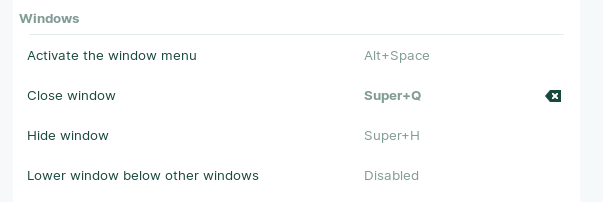
There are trackpad gestures available in Zorin OS, but from what I have heard macOS has more and they may be more refined. For for Linux they are relatively new, but will probably improve in time.
I do not have a mac so I cannot confirm that the function row would work, but on every non-mac I have tried, they do.
As DeanG mentioned, you can try a live version of Zorin to check the functionality you are looking for.
- First create a bootable USB-stick using something like Etcher.
- Boot from the USB-stick (I don't know how to change the boot device on mac, sorry)
- Select 'Try or Install Zorin OS'
- After booting select 'Try Zorin OS'.
The live environment will load, meaning Zorin runs from the USB stick without modifying your disc/macOS installation. The Live environment functions just like a regular install except for three differences:
- Performance will be slower (USB-sticks are slower than hardrives/SSD)
- Nothing you do will be saved: if you reboot, all your changes are lost.
- Disk space for installing applications is limited.
yeap! You can assign your own keybinds on Zorin OS from the settings, or if you wanna go really crazy you can even use external tools for that
They work, yeah, though they're not gonna be exactly the same as MacOS's ones
You mean the volume, and brightness buttons, right?
if so, yeah that should work
though I'm unsure about TouchBar models
Thanks! I do not use a touch model so that will not be a problem.
The trackpad gestures are something to get used to then.
I have used Ubuntu live environment before so I know the differences from a normal install. Thanks for your help!
You are most welcome. Sorry if I included unnecessary information, it's difficult for me to gauge someone's experience level.
Luckily, GNOME (The desktop Zorin uses) is extensible, in the literal sense
it has a quite big Extension ecosystem, you can check it out on extensions.gnome.org
Do note that Zorin uses GNOME 3.38, so that's the version you'll look out for
If I'm not mistaken, there's also extensions to change the Trackpad Gestures ![]()
This topic was automatically closed 90 days after the last reply. New replies are no longer allowed.