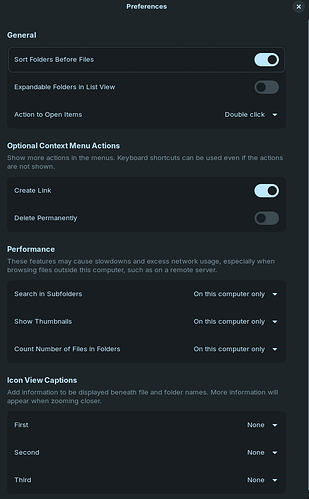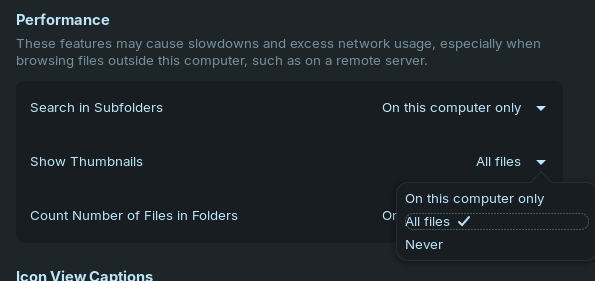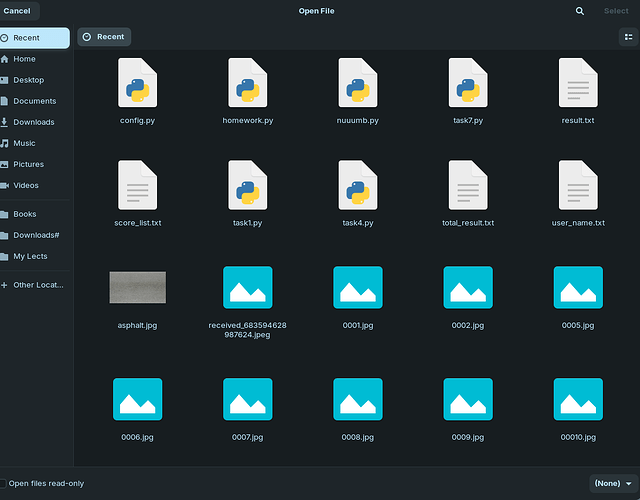Hi! Im using a lot Zorin OS and i have encouter some minor issues.
I use a lot for work a google drive. But, when i use it from nautilus file explorer, i have no thumbnails in the archives. i use a lot of images and videos from my gdrive and i really need the thumbnail to work.
There is any way to fix this? Is a great feature
Open Nautilus and look to the Upper Right side near the Titlebuttons for a Hamburger Icon (Menu Button).
Click that button to show a Drop Down menu and near the bottom, you should see Preferences. Click Preferences to open a Pop up window.
In that window, move to the Last Tab Search and Preview and under Thumbnails, select the radio button for All files.
In this pane, you can also determine whether to show a thumbnail for files of a certain size.
3 Likes
Thank you @Aravisian !
I did not know that I can do this in Nautilus.
Since all my multimedia files are kept in the external disk, it is an extremely useful feature for me.
Yes, well... The easy way to answer the question was for me to launch Nautlius using terminal and physically go and look to see how. I went to my google drive connected folder... and that is when the nightmare began (this is the first time I ever navigated to GDrive folder in Nautilus). I managed to get it to cooperate long enough to finally get preferences open and test the solution before posting it.
But Nautilus slowed to an absolute crawl and the terminal filled up with
(org.gnome.Nautilus:405597): Gtk-WARNING **: 15:19:18.121: Duplicate child name in GtkStack...
Almost two thousand lines worth of them. This is a feature of Gnomes Nautilus that acts like a bug. I have Back Ups in the GDrive folder. So, it registered my backed up files as "duplicate child name in gtkstack." Gotta be kidding me, Gnome. Gnome takes good features away and puts in Bad Ones.
Gnomes proposed solution to users? The user should delete the duplicate entries. Brilliant. I am not going to delete my back up files just because the Gnome Dev team cannot fix what they broke. And for any Developer that works on multiple copies of Projects, this "feature" is utterly damaging and inane.
One of many reasons I use Nemo File Manager (Or Thunar on occassion) and avoid Nautilus like plague.
1 Like
I might get criticized to say this, but sometimes I feel like Gnome developers are coming from Totalitarianism credo "we know what is good for you" 
2 Likes
Great! This should came ON from scratch!
1 Like
Now what i need is this mounted storage to appear when i need to add some file in facebook or instagram in the left column, without the need to enter de "other locations" section 
@Aravisian I don't have any tabs in the
nothing like that at all
here screenshot of my
It appears changes have been made to Nautilus. In your screenshot, I see
Performance > Show thumbnails
It has a drop down menu that is set to "On this computer only". Try changing that drop down to a different option.
Performance > Show thumbnails
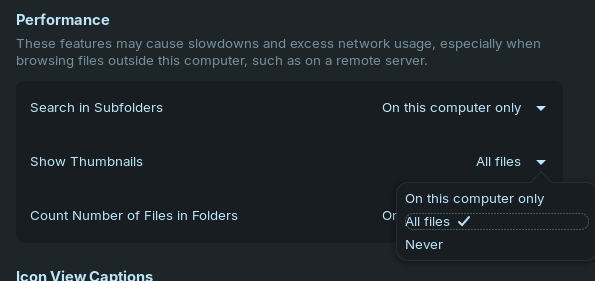
here is the menu and I tried all files and still same
nothing showing only 1
@Aravisian FYI it's showing in the file explorer normally but it's not showing in the browser open file windows