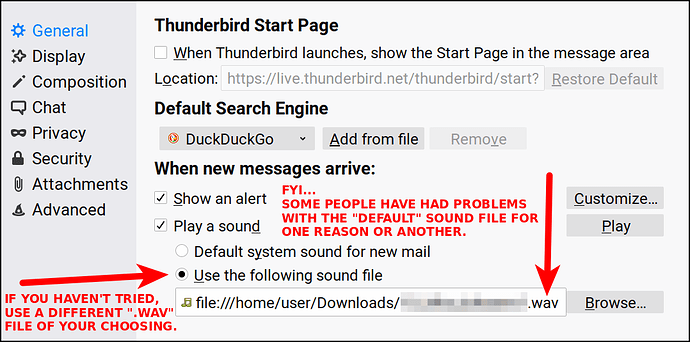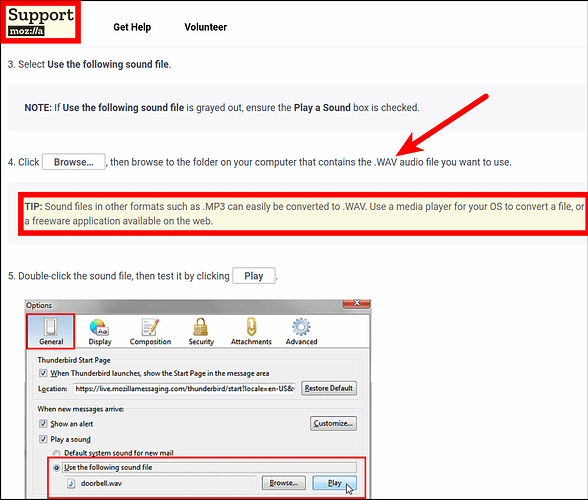I can’t seem to get Thunderbird to play a sound on receipt of a new email. Any ideas?
Hi, JI070577.
Sorry, I don’t use Thunderbird, so I’ll ask if these settings are already done on your machine: https://support.mozilla.org/en-US/kb/how-customize-new-mail-sound ?
If that still doesn’t help, there is a suggestion here https://forums.linuxmint.com/viewtopic.php?t=218478 to install “mail-notification” (I confirmed that this is available on Synaptic).
Let us know if either of these help.
Hi,
Going to look at these and other avenues and see what I can do. Its interesting that the email client that is the default with Zorin has no such issues.
I have searched high and low for an answer and have gotten nowhere so for now, the pop-up notification will have to do.
Hello, @JI070577…
Have you found a solution to your TBird notification sound problem?
If not, I have a suggestion, but only if you agree not to shoot the messenger who’s just trying to help rectify your problem  .
.
You didn’t specify what you’ve tried to do or what sound format you’ve tried using (eg: WAV, MP3 or default sound file).
<== BY CLICKING ON THE ARROW - YOU AGREE NOT TO SHOOT THE MESSENGER:
TBird will only recognize .WAV files, so if you used MP3 for example, then no sound will be heard for new email arrivals.
Also, some people, myself included have had issues with the default sound file not working for new email. It may play when you click on the PLAY BUTTON to TEST it as it does for me, but not when actual emails appear in your inbox.
If you’ve only used the default sound, download a WAV file of your choosing and try that to see if it’ll work for you.
Please keep us posted… good luck.
Sadly, I downloaded a .wav file to use and it will not play it for a test or use it for any new email messages.