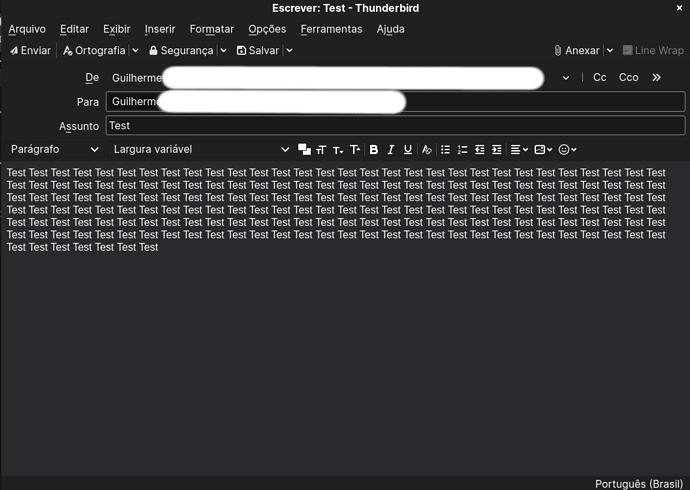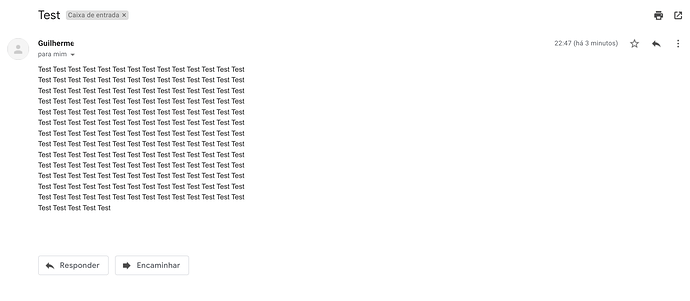Hello ladies and gentlemen,
There has been a long time since I don't show up here. College takes a huge chunk of my time and I'm not having any major issues with Zorin, so that's the reason for my absence.
Last week I started using Thunderbird, since Evolution is presenting a few bugs that I was not able to fix. Thunderbird seems more reliable and more easy to use, but I'm having problem concerning the "size" of the message lines.
I sent an email to myself to show an exemple:
This is what I see when I write a messsage. The text "jumps" to the other line when it hits the limit of the "writer" screen. With this, I intend to show to the ones who read my emails a message that extends to the end of their screen, but it is not happening.
Since most people I connect use Gmail and use it directly from their browser, I went to check how my messages appear there, and it is like this. The text "jumps" way earlier and I wasn't able to change it nor to find an explanation online.
Can someone help?