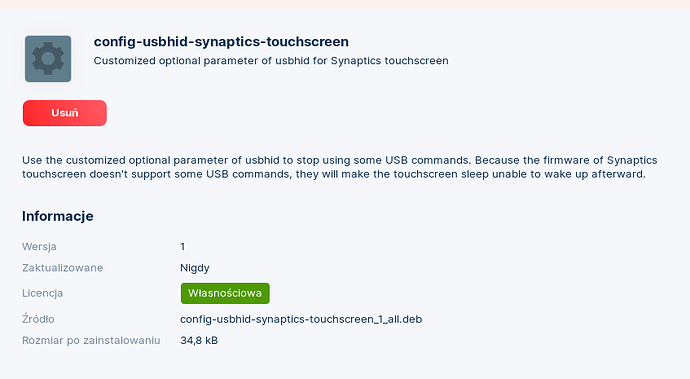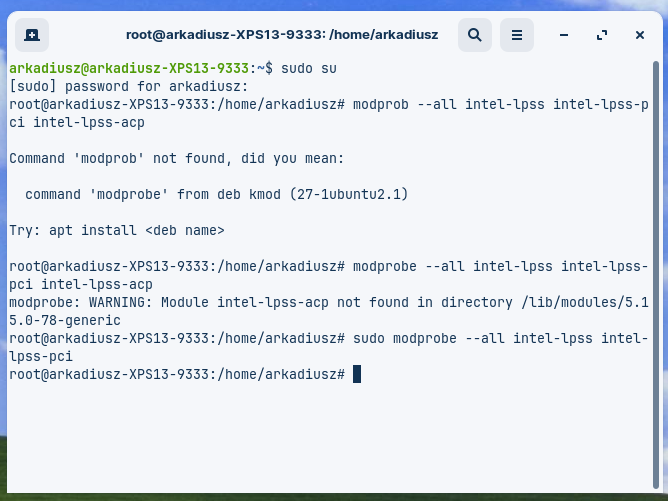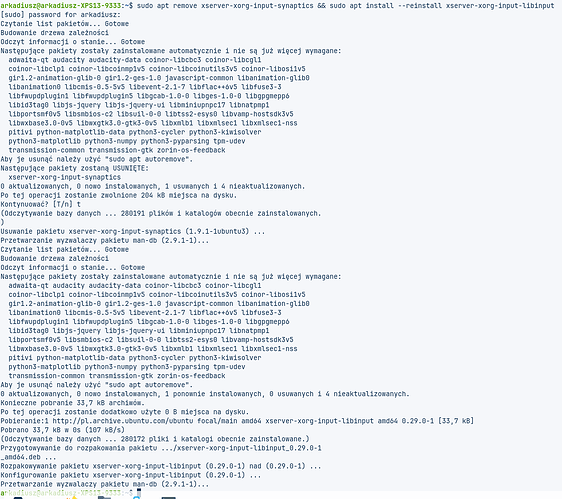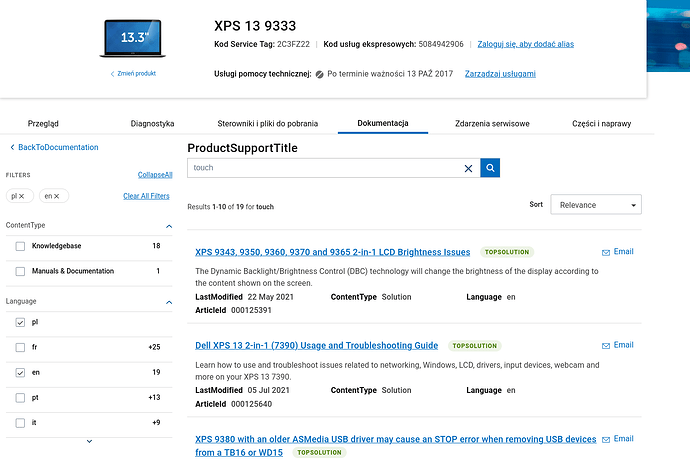Good Morning
I have Dell XPS 13 with Zorin Pro.
Touch on screen not working.
Before i try many solutions.
Please help
Best
Arek
Is your XPS13 a Windows or Linux version as both are listed by Dell.
Which screen mode are you using e.g. Tablet mode ?
I have model:
I dont use windows , only ZorinPro
i find drivier at:
https://www.dell.com/support/home/pl-pl/drivers/driversdetails?driverid=d3p6c
i cannot install because is usb command problem with synaptics driver
That was not my question.
Did you buy your XPS13 with Windows installed or Linux installed.
i.e. Did you replace factory installed Windows with ZorinOS on that machine?
i buy with windows,
yes i replace
I have heard people having problems getting Linux drivers for non-Linux Dell hardware, when the only difference appears to be the factory installed OS.
I have done some web searches using the search term: "Synaptics touchscreen not working Dell Ubuntu 20.04"
Although refers to a different Dell machine, I wonder if anything here can help: Ubuntu 20.04 Touchscreen on Lenovo Yoga - Ask Ubuntu
Otherwise I'm out of ideas myself.
https://www.dell.com/community/XPS/Touchscreen-on-XPS13-7390-2-in-1-in-Ubuntu/td-p/7393023
Scroll to the second reply.
thank you for reply
ist to difficutly for me
Nothing is too difficult for you. Your ancestors hunted Mammoths, survived the Ice Age and huge tigers.
In terminal, please run this command:
modprob --all intel-lpss intel-lpss-pci intel-lpss-acp
After running it, test touchscreen. If it still is not working, say so. If it works, say so.
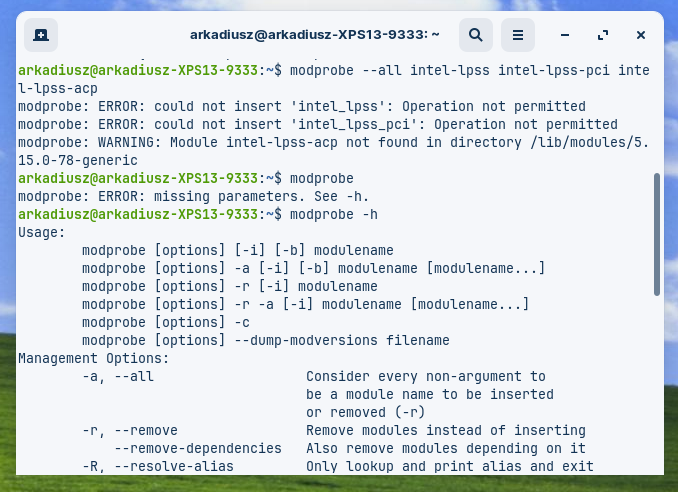
It also shows that one of the firmware modules is not present. That is ok, we can try the other two, first.
sudo modprobe --all intel-lpss intel-lpss-pci
I had also copy and pasted the command from the link which apparently contained a typo - which you figured out.
That last command worked - can you please test TouchScreen now and see if any change?
touch not working
Ok let's try:
sudo apt remove xserver-xorg-input-synaptics && sudo apt install --reinstall xserver-xorg-input-libinput
You can copy the above and right click paste it directly into terminal.
I can confirm it has a touchpad which is a Mouse...
I do not see anything listing a TouchScreen.
You may need to check with Dell Customer Service on that...
I install windows and check
after back