Hi everyone,
I am new to Linux and ZorinOS. The touchpad scroll speed is too fast. I could not find any setting about that. How can I control touchpad scroll speed?
Hi everyone,
I am new to Linux and ZorinOS. The touchpad scroll speed is too fast. I could not find any setting about that. How can I control touchpad scroll speed?
Welcome to the Forum!
Did you take a Look in Settings>Mouse & Touchpad?
I had the same issue. I did the following in Terminal (when using X11):
Find your touchpad ID:
xinput list
Then list the touchpad's properties:
xinput list-props <touchpad-id>
See the value for libinput Scrolling Pixel Distance - for me it was set to 15, and I changed it to 50:
xinput set-prop <touchpad-id> "libinput Scrolling Pixel Distance" 50
I'm not sure if the process is the same when using Wayland. Let me know if this worked for you ![]()
Thank you!
There is no setting regarding the issue in Settings.
Thanks for the reply.
When I asked the same question to ChatGPT, it gave me similar answer. But I do not know what are X11 and Wayland, their differences etc. What happens if I switch to X11? And how do I switch to X11 by the way?
ChatGPT said that there is no alternative for xinput in Wayland. It suggested to switch to X11.
If nothing changes I can switch to X11 (wharever it is).
What do you suggest?
X11/Xorg and Wayland are so-called Window Manager or Display Protocol's. X11 is an older one but more reliable and Wayland is a newer One but can cause Issues.
To check if Your system runs in Wayland or X11, go to Settings>About and look there for ''Window Manager'' and look if there stands Wayland or X11.
To change to X11, go to the Login Screen and click on Your Profile so that the Password Field appears. It has to be appeared! When it is appeared, You should see in the bottom right Corner a Gear Icon. Click on it and choose the Option ''Zorin Desktop on Xorg'' and then log in. When you have changed, the Change will stay until You change it again. So, You don't need to do it on every Login.
Thank both of you!
It worked. Now the scroll speed is normal. Have a good day.
I need to add one more thing. For me it worked, but the speed reset each time I booted into my OS, so I added a command that executes after every boot.
To do so, go to Startup Applications, click Add.
I named mine "Scroll sensitivity adjustment"
Command:
xinput set-prop <touchpad-id> "libinput Scrolling Pixel Distance" 50
50 is the value I use, make sure to insert your own if it's not the same.
As comment I wrote: "Decreases touchpad scrolling sensitivity".
Click Save, and that's it. Make sure it's selected like this:
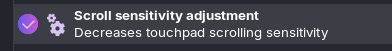
This topic was automatically closed 90 days after the last reply. New replies are no longer allowed.