Hi, I am using Zorin Lite 16, with a TP-LINK WN725N WiFi adapter, to install the drivers I followed this tutorial:
The problem is that every time there is an update of Zorin and Kernel, I have to repeat the process because my computer stops detecting the adapter. Also the signal of the adapter is around 0-3%.
What is the correct way to install the driver for this model? Can it be done via PPA as shown in this guide?
https://ubuntuhandbook.org/index.php/2021/01/install-rtl8188eu-rtl8723ds-drivers-ppa-ubuntu-20-04/
If so, how do I remove the other drivers? I used cd rtl8188eu & sudo make uninstall, is that enough?
On TP-LINK official website there is a Linux version but is only for Kernel 2.6-4.3, and the most current Kernel in Zorin is 5.15. Is there no way to make these drivers default to Zorin in the future?
I attach information from the terminal:
lsusb command:
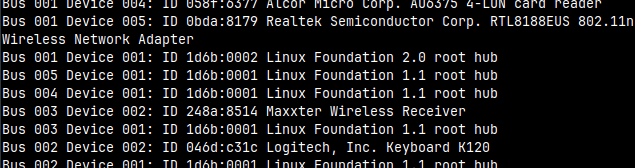
Thanks in advance.