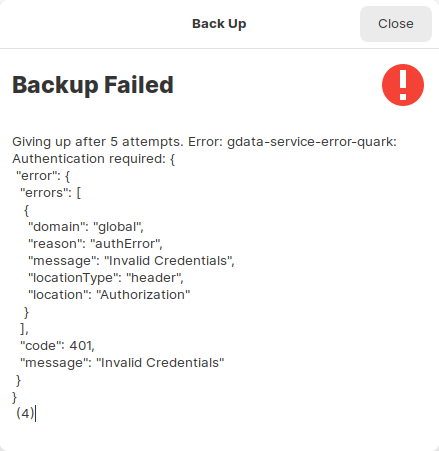new on my Google Drive, Fri Jun 18 2021:
(Deja Dup was only instructed to backup /home)
Jun 17
duplicity-inc.20210514T125044Z.to.20210617T232040Z.vol1.difftar.gz
3 items [folders]: diff, multivol_snapshot, snapshot
Jun 17
ditto vol 2-22, each with 2 items [no diff folders]
Jun 18
1:49pm
duplicity-inc.20210514T125044Z.to.20210617T232040Z.vol23.difftar.gz
2 items
1:51pm - 2:41pm
ditto vols 24-38
all 38 files @ 25MB [=950MB?]
snapshot contents appear repetitive
I inspected the above Gdrive contents only AFTER the backup had ended. How did I know it ended? This is how: >>