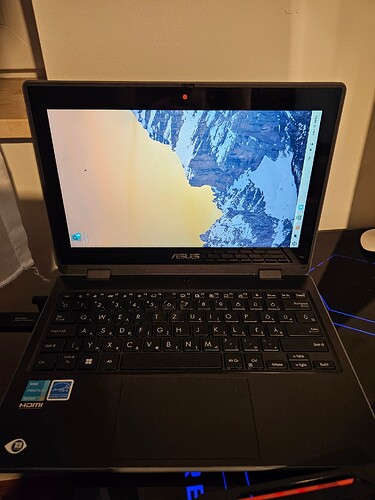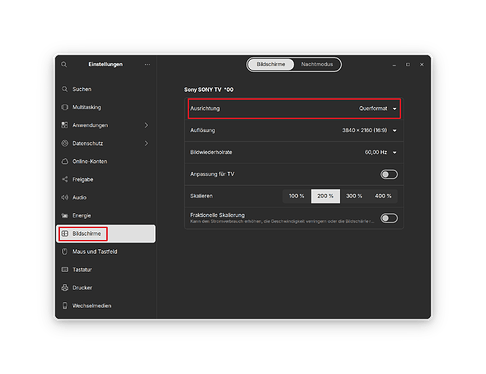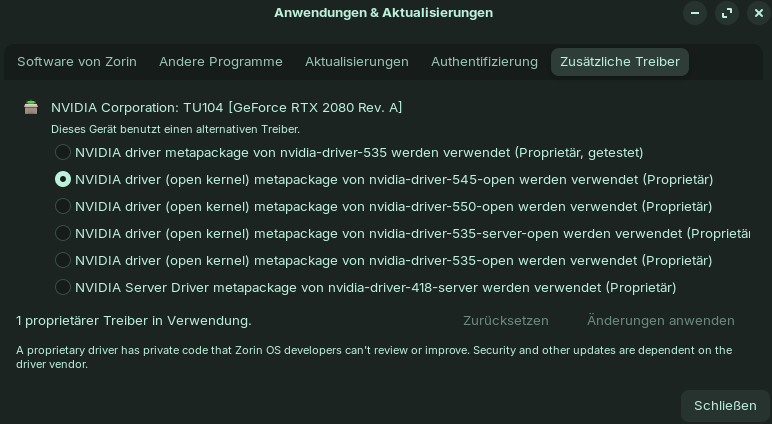I was trying to install zorin education on the asus br1100fk i got from my school and when it booted into zorin my screen was turned 90 degrees and my trackpads x and y axises are inverted.
Welcome to the Forum!
Try to go in the Settings and there to Displays and look there to the first Option:
There isnt an option like that for me, also i forgot to mention that if i rotate the laptop the screen rotates and the trackpad fixes itself. (the three options i have is resolution, refresh rate (unchangeable) and fractional scaling)
Sounds like you're missing some kind of drivers.
Maybe take a look at the "Software & Updates" Application and go the tab "Additional Drivers":
There should different drivers selectable, try the top one and - if it's not working - try the others. Only 2-3 were working for me at all. The others all have small resolution, don't recognize different monitors and had the settings greyed out too.
It fixed itself after a new install.
This topic was automatically closed 90 days after the last reply. New replies are no longer allowed.