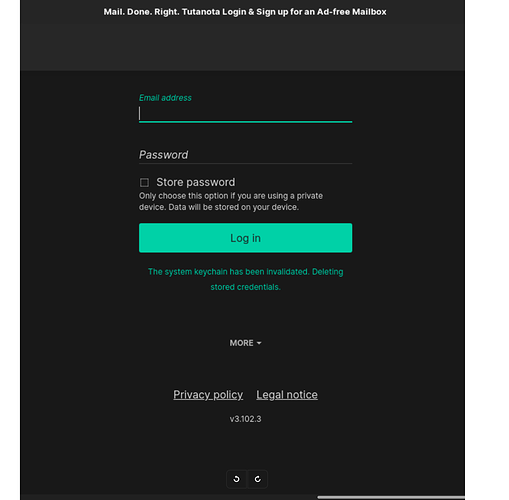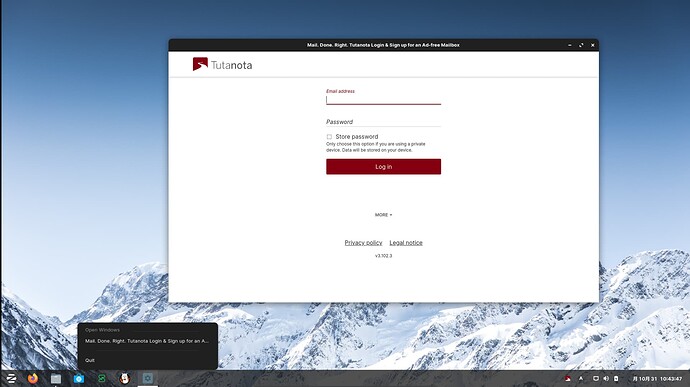Hello.
I am using tutanota mail and when I close the screen while logged in, I am logged out.
When I used to use it on windows it did not log me out on its own, so if you have ever had a similar problem I would appreciate it if you could tell me how to solve it.
I apologize that this is not directly related to zorin os.
Best regards.
Because Tutanota on linux is nothing more than an appimage and not software.
This is something you need to take up with Tutanota, there is nothing Zorin or anyone else can do to their software but them.
This also may have been installed as a Flatpak.
Since Flatpak packages are sandboxed and isolated from the system, it cannot communicate with the gnupg of the system.
You could try removing the flatpak version and using the appimage as DeanG mentioned.
https://mail.tutanota.com/desktop/tutanota-desktop-linux.AppImage
Thank you, you prevented tutanota from logging me out!
Can the appimage file be registered as a favorite in the bottom bar?
When I right clicked on it, there was no item to add to favorites.
You have to make a launcher for it. You can do it with Zorin's Menu Editor (can't recall the exact name though).
exec - Path to the appimage, maybe?
Tutanota is available in my menu just like any other app, when I right click on it I have the same options as any other app. ie add to desktop, favourites.
Mine went under internet and it named itself Tutanota Desktop.
After launching tutanota appimage, I right clicked on it, but there was no field to add to favorites.
Because you don't launch it and then click on it. You right click on it in the menu ,as I said mine went to Internet in the menu.
This topic was automatically closed 90 days after the last reply. New replies are no longer allowed.