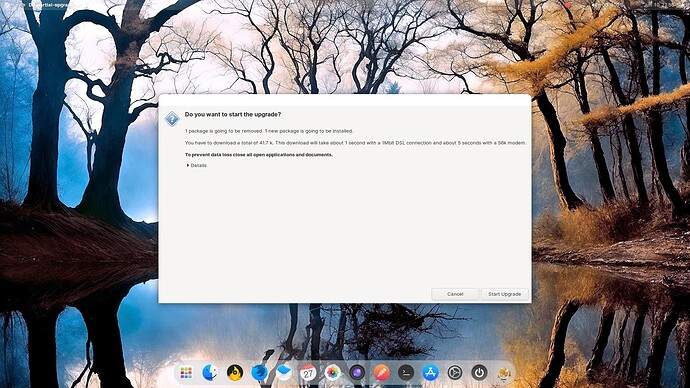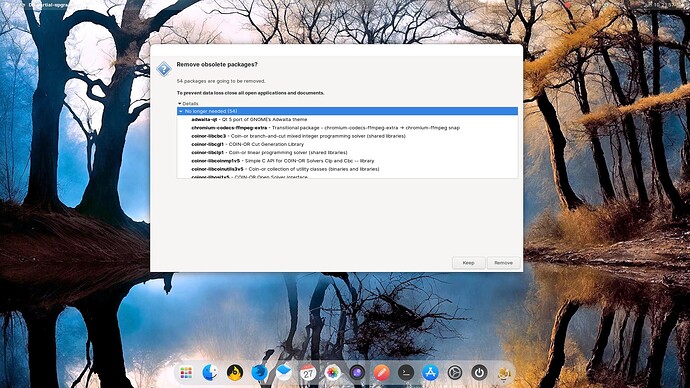Ok so i freshly installed ZorinOS 16.2 Pro this evening, then ran Sudo apt update and sudo apt -full upgrade as well as the updates in the software store and then rebooted and then this happened. I have no ideas whats up, can anyone enlighten me please?
Did you add any repos?
That full upgrade is for an actual upgrade of the operating system like moving from 20.04 LTS Ubuntu base to the 22.04 LTS base. But, Zorin and it's desktop is all based on the 20.04 LTS base. There may be some sort of conflict you trying to upgrade to something that Zorin OS can't work with. Not sure but doing a Upgrade like that on Zorin is not the same thing as doing an upgrade on regular Ubuntu. That command works for Ubuntu but may not work on Zorin.
Yea i'm no expert obviously ha but yea idk i guess i should be careful at the very least.
The only 2 causes I can think of is a Ubuntu 22.04 repo or maybe using a very old iso you installed from. Some more knowledgeable users might be able to give you a better answer later.
No, that is do-release-upgrade
The full-upgrade means that packages will be upgraded even if the old files must be deleted in order to do so.
The dist-upgrade command means that it will upgrade packages only if no files need to be deleted in order to do so.
Do Not Add the 22.04 repos.
Run:
sudo dpkg --configure -a
sudo apt clean && sudo apt autoremove
sudo apt update && sudo apt upgrade
I just caught my wording, just so you know I was not suggesting to add 22.04 repos I was saying they might have accidentally added some that caused this issue.
Edited my wording better to clarify.
Thank you @Aravisian I have done as you suggested and all appears well.
This topic was automatically closed 90 days after the last reply. New replies are no longer allowed.