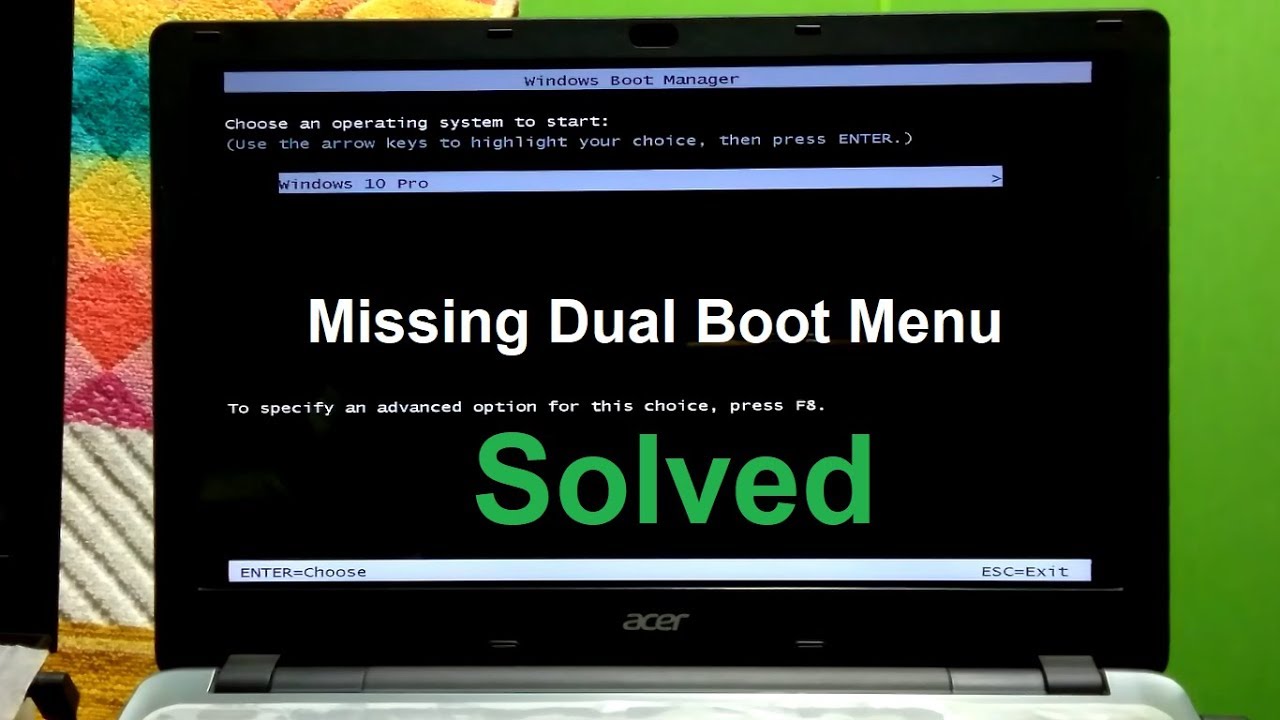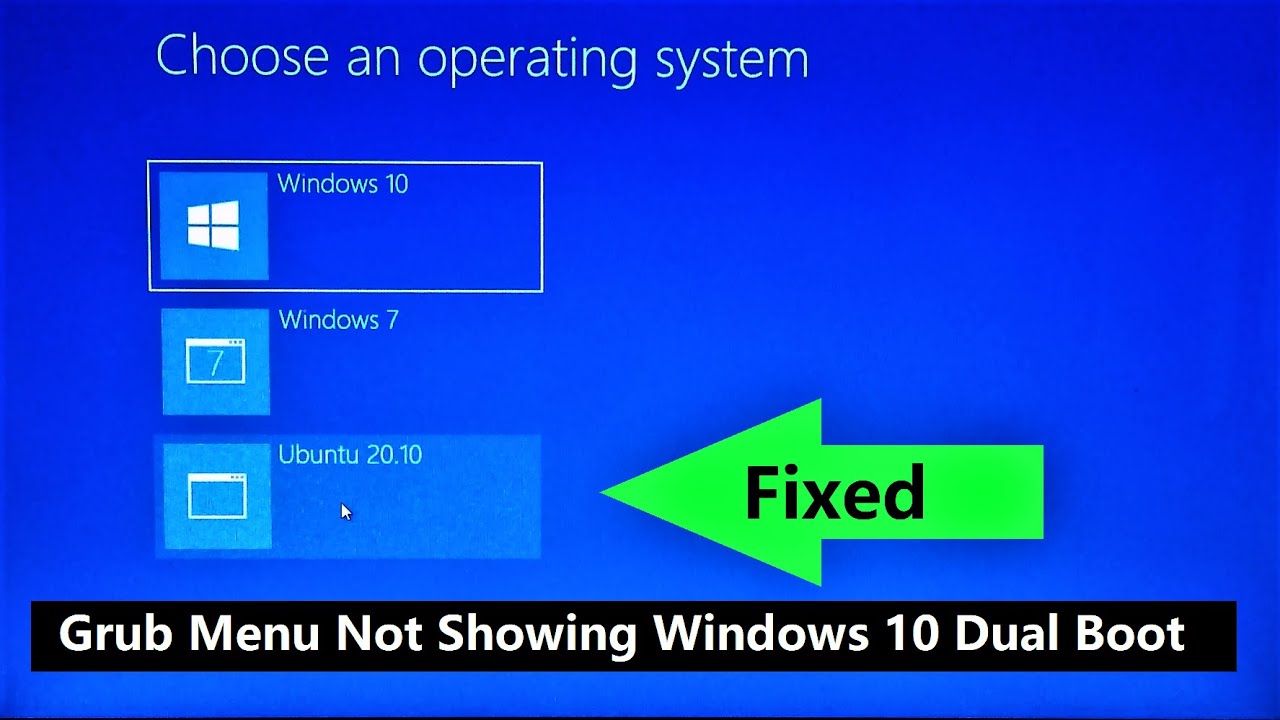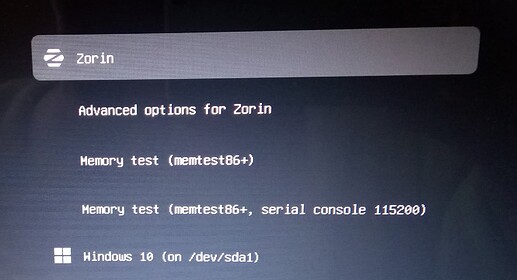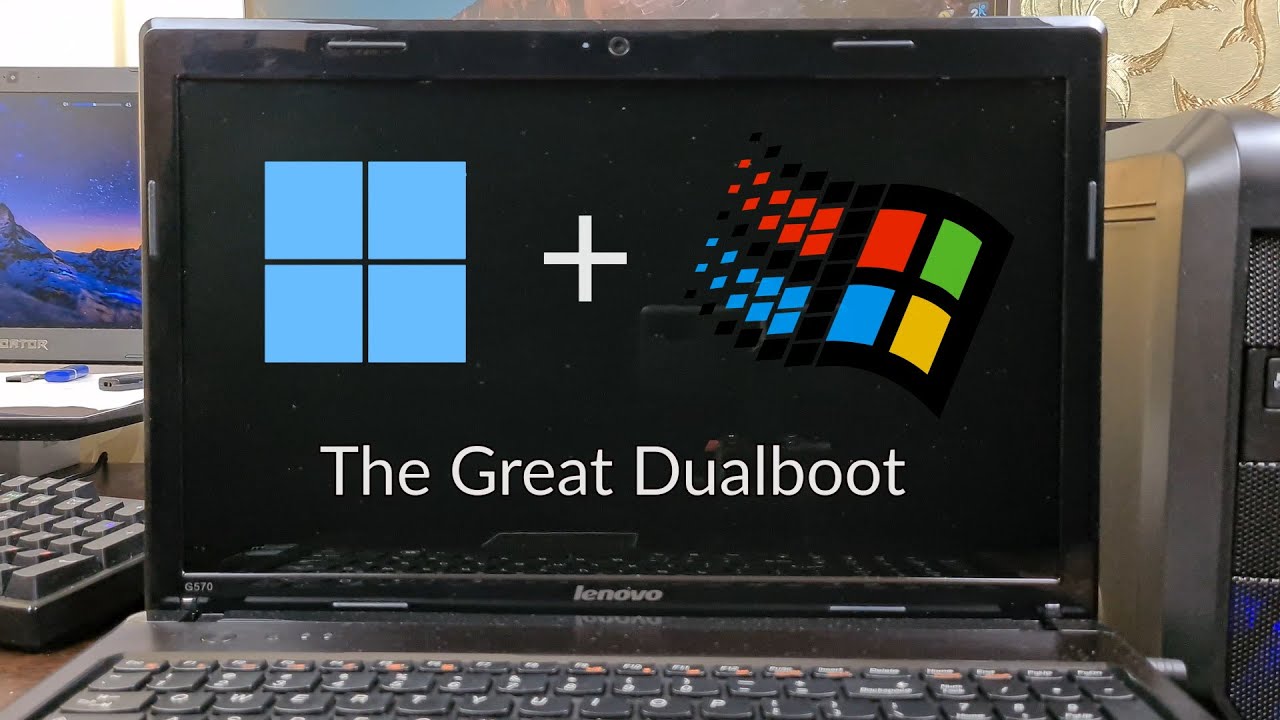I fonished installation and setup, it prompted me to remove usb and click enter but then it booted to windows and i dont know how to boot to zorin. Any help is much appreciated.
Hi and welcome to the forum 
I edited the title for clarification.
Are you trying to dual boot with Windows?
Hey there! I have used zorin os for a few years. Okay, If your computer is booting to windows instead of zorin. Then, find the bios key of your computer. It can be F7, F12, F11 or esc. You will need to press any one of these keys quickly right after you press the power button. Then, select any one device by using arrow keys and pressing enter. If you want your computer to boot zorin os everyday then, change the boot order and keep the zorin os device first in the list.
More information can be found on YouTube.
yes i am
Zorin os is not in the list
The device will not be called Zorin OS. Just try all of them and see what happens.
Only one is the hard disk which is windows, others are usb and network controllers
There might be some information on YouTube.
You might need to do some registry changes to try and choose an OS.
It sounds like grub bootloader is not installed properly.
This is how my dual-boot laptop (legacy BIOS) looks like at he boot:
Ok i was able to find "ubuntu" in the boot options in BIOS but the boot menu doesnt show up. So I am not prompted to choose between windows and zorin it just goes straight to zorin. This would be really frustrating because I plan to switch between both.
So does it boot to zorin always now?
I dont get this, how do I fix it?
Ubuntu is the option for Zorin OS. Zorin OS is based on Ubuntu which is based on Debian. Zorin OS is just Ubuntu but better, faster and more suited to the average user coming from Windows or macOS.
I know, thats not my point. I managed to boot to zorin. But i dont get prompted to choose between zorin and windows. This way i will have to got into bios everytime i want to siwtch between zorin and windows
You might be able to do some kind of change in Zorin OS in the terminal or in Windows registry.
If you want to have the same boot screen where you can select Zorin or Windows like mine, you need to have a grub bootloader.
The best way to install missing grub is running a boot repair:
https://help.ubuntu.com/community/Boot-Repair
While it is possible to use a bootloader in Windows to manage dual-boot with Linux, it is generally preferable to let Linux to govern the boot process with grub bootloader.