My laptop has up to 144hz, but I don't know what happened and the laptop now is stuck to 60hz can I'm unable to change it to higher for my main screen.
I also can't change my brightness because the brightness slider is not there.
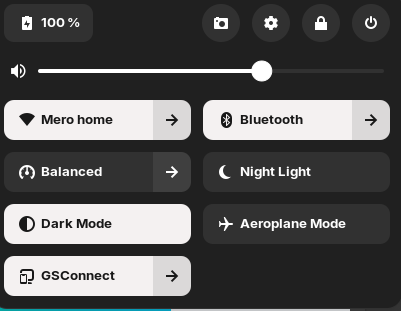
My laptop has up to 144hz, but I don't know what happened and the laptop now is stuck to 60hz can I'm unable to change it to higher for my main screen.
I also can't change my brightness because the brightness slider is not there.
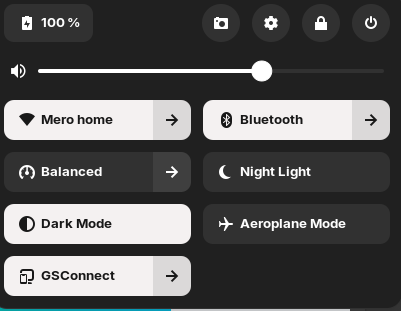
So from the phrasing, this was working before and is no longer working? I see that you're also running an nVidia gpu. What version of the nVidia drivers are you currently running? And also, if you wouldn't mind running a
uname -r
As well, that would be great. If it turns out that you are running the latest kernel (6.8) and version 545 of the nvidia drivers, that would most likely be the case:
EDIT: I know this is specifically a different issue, but these have been the largest culprit of most issues lately regarding these types of deals, so it's a good start
yes I'm using the latest Kernel
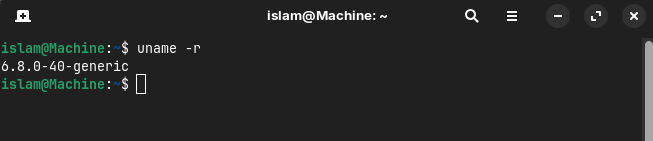
so how can I downgrade or at least get my screen to work as before?
At boot, from your Grub Menu, choose "Additional Options for Zorin"
from there, select a 6.5... kernel generic to boot with.
See if any improvement.
If you do not have a 6.5.. kernel listed there then report back. There are other posts here instructing how to get an older kernel, which can be pointed to.
Just one Question. Are you using Wayland or Xorg windowing?
What Nvidia Driver do You have installed? If it is the 545 Driver, You could install the 550 or the 535 Driver instead.
I did install the 550 and it worked. Everything is back to normal now.
This topic was automatically closed 90 days after the last reply. New replies are no longer allowed.