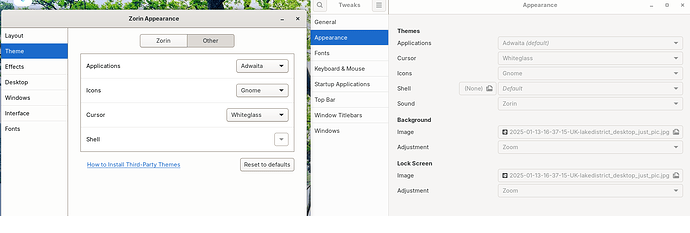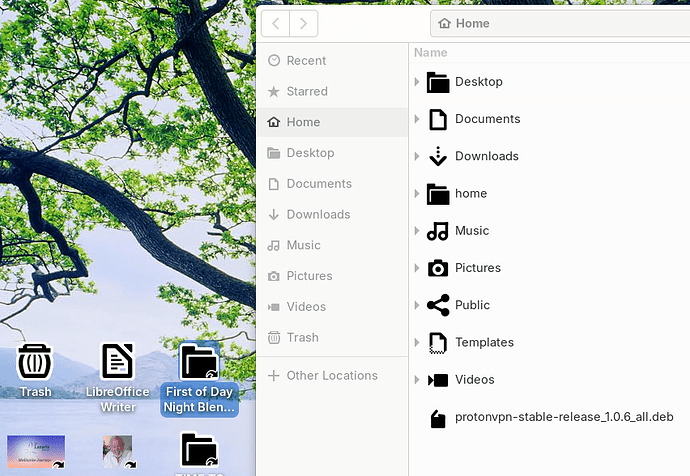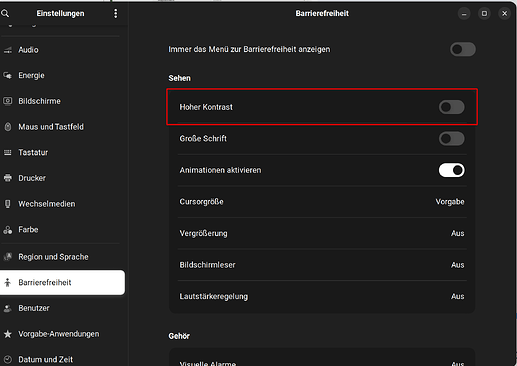Hello, using ZorinPro latest update for 3 months on a StarLabs desktop machine. I have tried different Appearance layouts and in the icon setups tried all the icon choices (I have Gnome, Adwaita, Hicolor, Highcontrast). I have it on "Gnome" right now. I installed Gnome Tweaks (which changed the look of some icons in the tray which was ok) but under "Home", all the main categories and any general folders linked to the desktop are always black outline folders. Individual file types icons usually show the previews which is correct. But the folders...cannot get the folders to look like (blue tab, yellow tab...anything that looks like a folder) anything other than a black outline. Thank you
Could You post a Screenshot to show it us?
That sounds like you're seeing the high contrast icons. I would recommend going into Zorin Appearance -> Themes, and click on the "Reset to defaults" button. You would have to re-apply any customizations you had through Gnome Tweaks, but might be the best way to be sure you start from a baseline, in case you've made any other modifications by accident.
Hello, I did reset to default, using "other" section rather than zorin (the gnome is in "other"). No joy. The only icons that seem to change with the choices are those in the tray but "home" does not change and the desktop folders do not change and are still black outline (the icons for apps show ok). thank you
Can you share a screenshot of what the folders look like, as well as the settings in Gnome Tweaks?
If you go to Settings -> Accessibility, could you take a screenshot of the settings as well just to make sure of a few options?
So, I just want to clarify a couple of things:
-
Did you make any changes after your click on that reset to defaults button in Zorin Appearance?
-
What is your expected outcome? I'm reading your initial post again and it sounds like you want the default Zorin OS icons for the folders, but something else for the applications and other icons.
Okay, this is High Color. Go to Settings>Accessabilitiy like @applecheeks37 wrote and control if there this Toggle is active:
If it is active, turn it off.
ha! turning off the high contrast there totally fixed this, thank you Ponce-De-Leon and others, perfect, thank you!