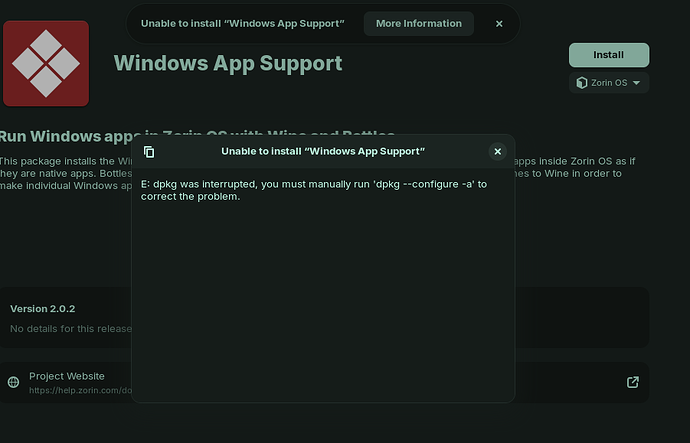I want to run Windows software but not able to install Windows App support, giving an error
Go to the terminal (search for "terminal" on your Zorin OS install). Type in what it says in there. Hit enter. Then try installing Windows App Support again. Good luck.
Open the Terminal and type there sudo apt install zorin-windows-app-support and check if it will be installed. If You get an Error Message, please post it here or show a Screenshot.
Thanks, it works.
1 Like
3 posts were split to a new topic: Windows App Support install errors