Hello, I wanted to watch an .mp4 in the default video player, but an error appeared, saying that h.264 decoder is required but isn't installed. Clicking on "Find in Software" opens the Software store, but then it says "Unable to find the requested software. What do I do now? I searched for an answer on the forum but didn't find any eligible one. Also, during the installation I unchecked "Install third-party software and drivers".
Gday @atylous , Welcome to the community !
Try running these, then reboot.
sudo apt install ubuntu-resricted-extras
sudo apt ubuntu-drivers autoinstall
reboot
Install third-party software and drivers
When you unticked this option is the reason you can't play some/many restricted file media types.. Follow @Ocka instruction.
sudo apt install x264
That's an encoder and decoder that VideoLan uses.
E: Unable to locate package ubuntu-resricted-extras
Yes, I thought that was the reason too, that's why I mentioned it. I didn't want to install drivers for my gpu and my wlan card, and I wanted more free space.
Please open Software & Updates
In the first open tab, ensure the first four boxes are checked on as enabled.
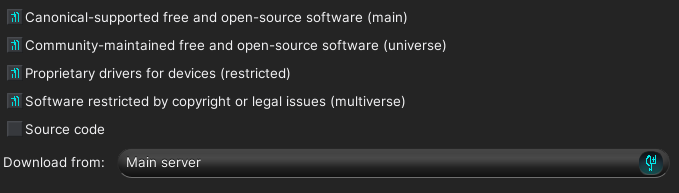
Run
sudo apt update
Then try to install ubuntu-restricted-extras
Oh, nevermind. I checked/unchecked software sources, and it installed, .mp4 works now, Thanks!
Yes sometimes the server doesn't respond & trying again when possible usually help's.
If you find this occurs a lot, you may consider changing the server to a more local one to you, I had this issue & after changing server's i don't think I've had any issue since.
Glad we could help fix your issue. ![]()
This topic was automatically closed 90 days after the last reply. New replies are no longer allowed.