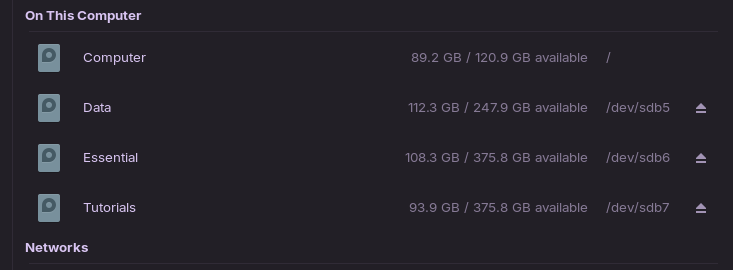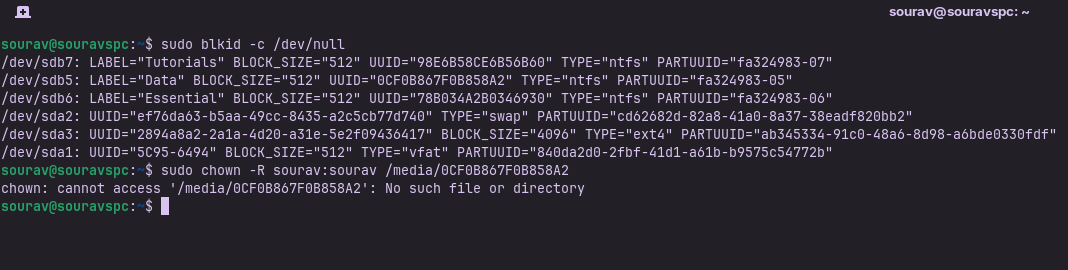Hey all, After a clean install of Zorin OS 17 (no duel boot) on my ssd drive, I am unable to write on my HDD drive having ntfs partitions. Earlier I was using Linux mint 21. 2 and everything was fine out of the box. I suppose it's because of the newer kernel that zorin is using. I have tried a few fixes available on the forum but didn't work. I have attached an SS for your reference. The top 120Gb partition is my ssd where I have installed Zorin and the rest 3 are my ntfs partitions of HDD. Please Help me...
Have you yet tried
sudo apt install --reinstall ntfs-3g
?
Hey @Aravisian I just tried the same, and restarted the pc but sadly it also didn't work out. If you know any other solution please let me know.
Are the NTFS partitions mounted at startup or boot?
Do you lack Read/Write permission on those partitions? You can check using the Disks utility in the app menu.
No, the NTFS partitions not mounted at startup. I checked it using Disks. A partition only mounts when I open it.
And I only lack Write permission. I do have read permission on those partitions.
In terminal, you can run
sudo blkid -c /dev/null
Using the above output, highlight and copy your UUID's that you need. Paste them into a notepad.
Then in terminal, give yourself ownership of the partitions.
Use the UUID that you saved on your notepad; I am going to give a ficitious example UUID in the following command so you will need to replace that UUID with your pasted one. Change $USER to your actual username:
sudo chown -R $USER:$USER /media/0f1a0c10-101a-0101-0d10-101010fe10101
I followed what you said. I wanted write access of a partition called "Data", so I copied the uuid of the same partition and run chown command but got an error. What am I missing?
Is the partition mounted?
Or not mounting at /media?
When I open the partition it got mounted at: /media/sourav/Data
Now, what I need to change in the command?
Try:
sudo chown -R sourav:sourav /media/sourav/Data/0CF0B867F0B858A2
Let's ask @337harvey when he is online to see this. Much better at partitions and NTFS than I am.
Ok. Thanks a lot for being with me till now and I really really appreciate your time and patient.
@337harvey I just can't thank you enough! It worked indeed! Somewhere in my mind, I was about quit but you made me stay with Zorin. And also thanks to @Aravisian for mentioning you.
This topic was automatically closed 90 days after the last reply. New replies are no longer allowed.