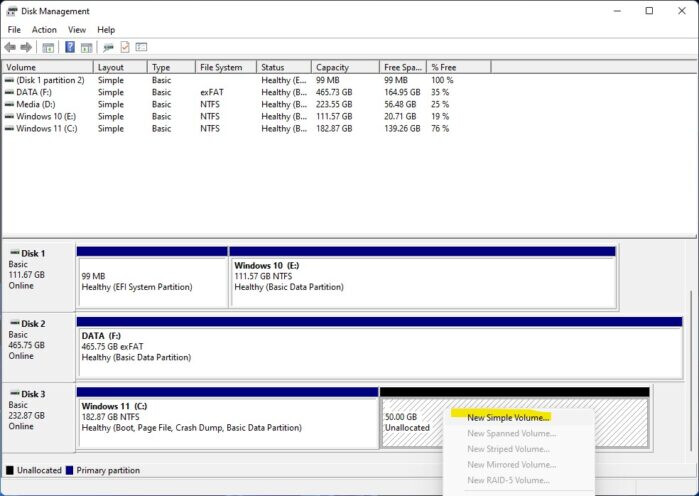I have dualbooted Windows 11 and Zorin OS 16, and I've decided Linux isn't really for me yet. Plus, I'm so used to Windows, I just don't think I can switch OS's properly...
So, how do you uninstall Zorin OS? I have it installed to a microSD card. I can't just take the card out because then, instead of the bootloader it shows with a command line which I can't figure out how to use...
Hello, thunderzx! It's simple as deleting partitions.
You can do that via Windows Disk Manager or via Gnome Disks - delete the partitions related to Zorin except efi related.
Now use the live media you created to install it (pendrive), and run the program "BootRepair". It will recreate the Windows Boot Manager and remove linux stuff letf behind.
If you dont find it on menu, it's possible to be installed via terminal with this commands:
- sudo add-apt-repository ppa:yannubuntu/boot-repair && sudo apt update
- sudo apt install -y boot-repair && boot-repair
Hope it helps.
Once you're back on Windows, you may need to restore the free space.
This will be done in the Windows Disk Manager.
Right click on the unallocated space, create a simple volume and then expand your C:/ drive.
I know you will come back to linux soon! See ya!
This topic was automatically closed 90 days after the last reply. New replies are no longer allowed.