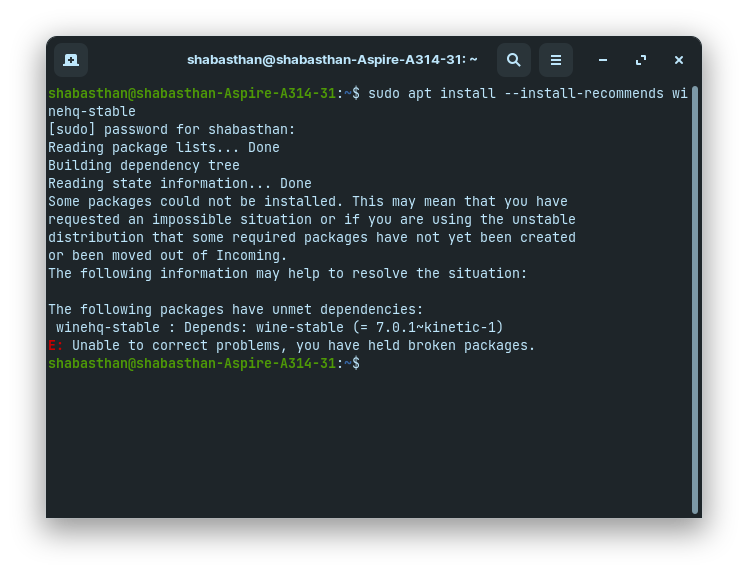Unmet dependancies are a common outcome of people attempting to install a version of Wine beyond that supported by ZorinOS?
There are several threads on the subject of Wine installation failures e.g. Installing wine fails Zorin OS 16
I would install Wine and Play-on-Linux combo by selecting "Windows App Support" package from Zorin software store.
Thanks but is there any way to install the latest version of wine?
See under Latest Releases or check Download on WineHQ. Or open PlayOnLinux > Tools > Manage Wine version > install the latest. But the latest one looks for advanced users and who wants to help with Wine development, so there may be many bugs you won't see on some previous versions. If you don't want more problems than those that the stable version could possibly give, better if you download the latest stable one.
sudo dpkg --add-architecture i386
sudo mkdir -pm755 /etc/apt/keyrings
sudo wget -O /etc/apt/keyrings/winehq-archive.key https://dl.winehq.org/wine-builds/winehq.key
sudo wget -NP /etc/apt/sources.list.d/ https://dl.winehq.org/wine-builds/ubuntu/dists/focal/winehq-focal.sources
Now...after install all that, do this next (the whole thing)..
sudo apt-get install libgnutls30:i386 libldap-2.4-2:i386 libgpg-error0:i386 libxml2:i386 libasound2-plugins:i386 libsdl2-2.0-0:i386 libfreetype6:i386 libdbus-1-3:i386 libsqlite3-0:i386
Then continue:
sudo apt update
sudo apt install --install-recommends winehq-stable
and install wine tricks if want...worked for me when I had issues.
This topic was automatically closed 90 days after the last reply. New replies are no longer allowed.