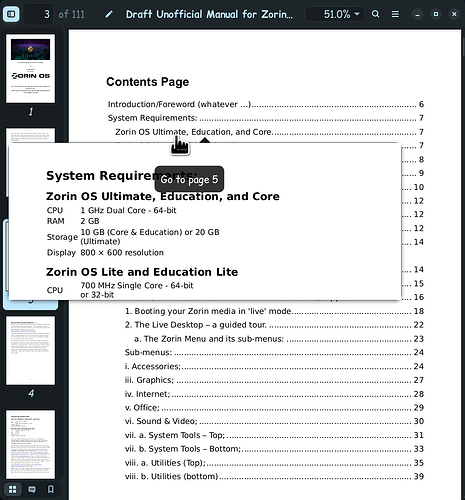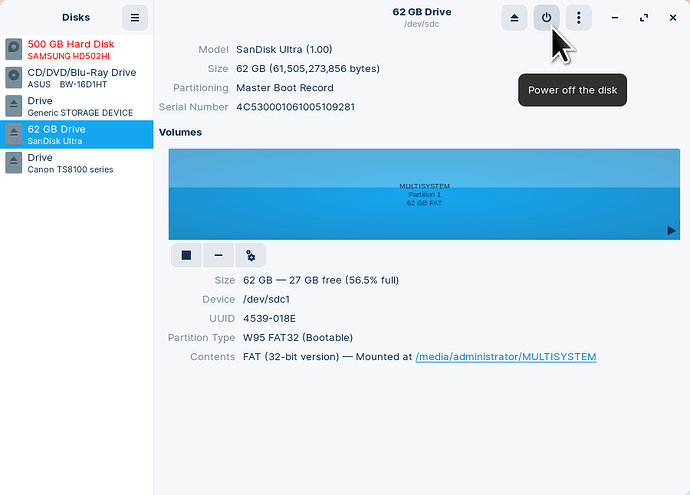Please note that I have been working most of today to get a bit more of the unofficial manual for Zorin 17 Beta completed as much as I can. All Menu items in respect of Applications are now complete, and I am about half-way through dealing with Settings. If I have mis-described anything, please advise and I will amend accordinigly. Also note I have removed the .odt file - it is now in a poorly constructed pdf made by TextMaker - but not it's fault, mine for not creating a structured Contents page!
The Draft Manual has been updated as far as all of Settings has been covered.
Will look at Zorin Apperance tomorrow. Currently 92 pages long!
Almost completed, just a few more items in Appearance. There is a partial contents page. I need to amend some text to become a Heading in order to generate an up-to-date Contents page. What I love about the Document Viewer that comes with Zorin 17 Beta is the preview of the contents of the page when you hover over a Contents Page item.
First the new link:
And a screenshot of Document Viewer:
As you can now see, my Unofficial Manual is now complete, forgot to acknowlege zenzen on his recommendations for hash sums - this is now incorporated in the Manual with a hyperlink to the Official Zorin Download pages. Rectified subsection Roman Numerals not in order (due to the fact I now have Games on Zorin 17 Beta!), and a few other minor issues. If any elements need expanding, please feel free to advise. I don't think this publication needs a lot of extras adding to it as the release is only in Beta, however for any new venturers into the world of Zorin who are daring enoug to give it a spin like I have done, I hope it helps. If I am brutally honest, I am lost when it comes to extensive backend stuff on some of the settings. I just like to use an OS and tweak it as i go along. Perhaps I should do a generic guide next, not necessarily around Zorin but around Desktop Environments such as Plasma and LXQt, let me know what you think. Just to add, the pdf is now viewable online without the need to download it - I think murena.io did not like the file naming convention with me adding '[Draft]' in front! The pdf is fully Contents interactive - Left Crtl+ left mouse click to go to the page you want to study. Enjoy!
Just remembered I haven't gone into any detail about the Dash or System Tray - do people think I should add this?
I think, that is a good idea. Thanks for doing this by the way.
Hi, Failing drive causing issues. Have managed to recover .tmbak file which had my latest amendments! Phew! Getting late here and I need a break! So will be editing in Zorin 16.3 using a VM in 16.3 of the Beta!
If anyone is wondering, I took the pdf down last night as there needed to be some amendments.
My Zorin 17 Beta install is on second failing hard drive, so am using Zorin 16 with a VM of 17 to complete the manual on the beginning of the failing drive! Please be patient. Hope to have it completed today at some point.
Dear friends, members of the Zorin forum. I needed to make some major changes, not least of which, to my shock horror, that when I produced what I thought was the final document, a lot of pictures have slipped into the wrong areas of the manual, together with some additional work needed to explain the Dash (the Panel at the bottom of the Desktop) and most importantly, the changes of the structure of the system tray).
I was getting there last night when the failing drive I am working on would not allow me to save my work, not even, to begin with to an external device. Fortunately, due to my preferred Office Suite of SoftMaker 2024 Professional, TextMaker (from 2018 onwards) creates up to 9 .tmbak files a day (backup files of Text files), so fortunately, all the screenshots of the System Tray were there, but again, splattered all over the .odt file. I have had to open a new Text document to copy all the stray images, then Cut and Paste back to where they should be. In the process, having got to Printers, I felt it necessary that this section should start with a clean slate as to ensure Printers are removed from auto-discovery, so that you end up with multiple entries I have used the commands found here:
and integrated them into the procedure of Printers, and to do this so that when you run
sudo system-config-printer
You will only see this:
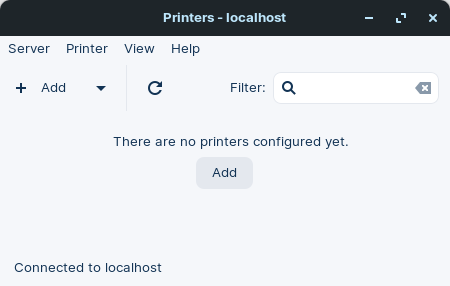
and not this:
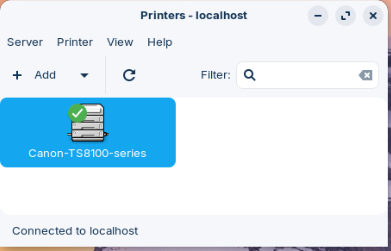
(Replace my printer with your printer!)
Apologies for the hiatus, lot on my plate at the moment!
Taken down and started for the final release of Zorin 17 core
Always a need for improvement and additions!
Addendum: I state in the manual about the System Tray on the right side of the Dash about the Triangle with a line underneath to show what drives are connected and to use the interface to unmount in order to safely remove. CAUTION I have noted that the safest method is to actually use Disks: Powering off is the safest option! (You would need to do this with External hard drives that need external power anyways). I have a Patriot 64 Gb drive with a flashing L.E.D. on the external end of it when plugged in. Ejecting does not always turn this L.E.D. off - I feel safer powering off:
Swarf, We have been using the Z15 Manual for a long time and it has served us well.
I admire your effort to update the Manual for Z17. Well done you ![]() .
.
But Z17 is still Beta (until 20/12/23?), so I see no need to work up a frenzy to get a Manual out for the Beta. Maybe better to finish one for the Z17Core (production version). Just a thought. Zab
Hi, Well I have saved some time getting the Beta out as it will be the foundation on which will become the Manual for the Final Release. I can't see much change, apart from possibly some more apps, and the Software Updater which currently points to 'Custom Servers'; this will need information on changing from country locale to 'Main Server' for software updates. And yes, just got the email about the release on 20.12.2023.
Well busy preparing a Ventoy created USB with Zorin Education and also the Lite version for a retiring head teacher where my eldest works as a Teaching Assistant as I was trying to find the commands to stop printers from being autodiscovered which I thought I had included in this publication. To my horror, what had looked tickety-boo on my screen before uploading to my cloud account, looked abysmal on browsing it today as I saw with horror text obliterated by screenshots. I will need to take a great deal of care when producing the manual for the finak release which will mean I will just edit this thread title in due course.
This is one of the reasons I like creating documents as plain text first! Since it's always the same everywhere and easy enough to port them into other formats later on as needed.
Maybe you should have made the original thread title "Unofficial Manual Beta for Zorin 17 Core Beta" ![]()
I know what it is like. You prepare a document, check it, publish it then find a formatting problem. I did think if you saved as PDF, the result should be WYSIWYG.
Don't fret. Z17 production version is not out yet.
This is the problem once you retire and spend too much time on a PS4 Pro! I've been thinking where I have gone wrong and it has come back to me. I should have inserted Page Breaks at end of each page. Another tip everyone should follow is when you are creating in a Text Processor you should always have non-printable symbols showing to show up any errors ... like seeing if Page Breaks are present! I had to instruct this to others where I used to work and they didn't like it because of how it looked on screen! When you are preparing a document for Large Print users or preparing a document for Braille Translation, non-printable characters are crucial for accuracy.
You have outdone yourself on this guide. I just read it front to back, slow week for desktop support. I will wait for about a month, I retire end of Jan 2024, before I install Zorin 17 other than maybe play with the live version on the computer I have targeted to be the recipient.
And you have understated your comment. ![]()
Moderators, please lock this thread. I have taken down the Beta manual and have started on the Core manual here.