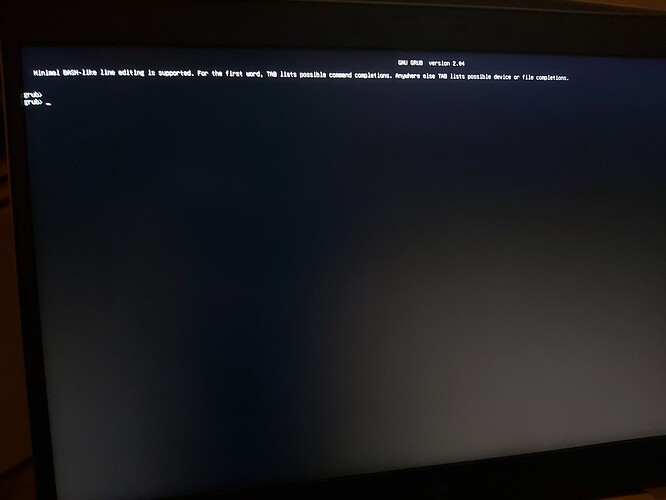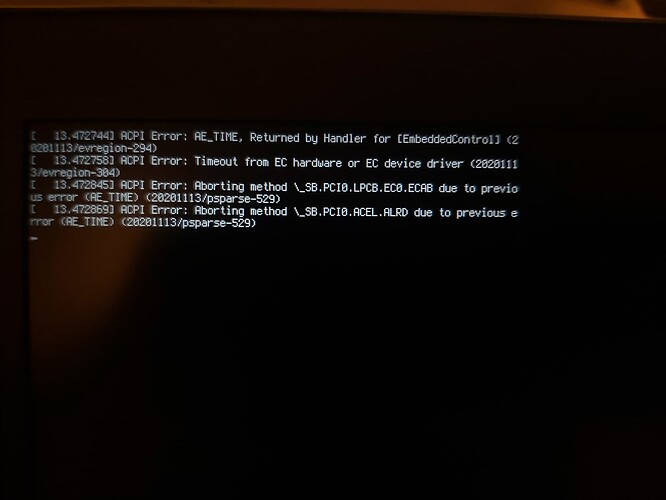Secure boot must be set off
If you installed zorin in uefi mode you cannot switch to legacy bios...that wont work.
Now its stuck on the zorin logo...
rebooted again and it's stuck again on the hp logo
Weird, because you should be in text mode if you followed steps 1-8.
Reboot, enter grub and select the kernel you used when you entered those steps. I get the feeling grub uses the latest kernel
When I enter grub, I get a bash-like version and not the menu? Can I also change the kernel in there?
Please post a picture of that
Wait I got in a zorin menu with the options: Zorin, Advanced options for Zoring and UEFI Firmware Settings
It's a text editor to configure the boot options, what should I do now?
What happens if you press f2
@Aravisian, why is his grub so strange.
Got back to the zorin menu by rebooting and spamming esc before the hp stuff starts. How do I save the edits?
What did you edit, normally when you are in grub you can select a different kernel
Now nothing because I left the file, but accidentally left the zorin menu. Now I can't get it open again because of all the sh*t that hp put on the laptop.
Ok, I am running the 40 kernel. The zorin animation fully played, but it's stuck again on the hp logo.
If nothing works maybe consider a reinstall ? This because you already got issues with wifi/network and gpu.
The screen is now dimmer though, weird that changing video card driver of the non-primary graphics could mess up so much.
The 40 kernel recovery mode does work, can I do something with that?
Yes, boot up and enter your Desktop.
Hit ctrl+alt+t to open a terminal
Enter in
sudo nano /etc/default/grub
Arrow key down to the line; GRUB_CMDLINE_LINUX_DEFAULT="quiet splash"
Add the nomodeset parameter to make it look just like:
GRUB_CMDLINE_LINUX_DEFAULT="quiet splash nomodeset"
Hit ctrl+x to exit, then the y key to say yes to save, then the enter key to save as current configuration.
The terminal will revert to normal. Enter in
sudo update-grub
If you are referring to the Grub Minimal Bash screenshot right above your post, it is because the graphics failed to load.