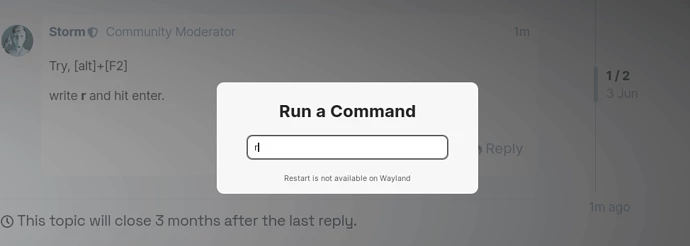Hi, today I had a weird issue where the taskbar did not respond when I clicked on it, so I couldn't open the menu or launch any of the icons that I have as favorites, or other widgets like the time, calendar, network, etc. The "super" key however does bring up the menu normally.
It's currently set to hide intelligently and that works as well, it hides when an focused window is on top of it and appears after it moves away. Although when I hover the mouse over, it ignores it so it won't reappear even then.
I suppose I could restart the computer and that will probably solve the issue but I was wondering if I can just restart the process somehow? Is it part of zorin-appearance? Any help is much appreciated.