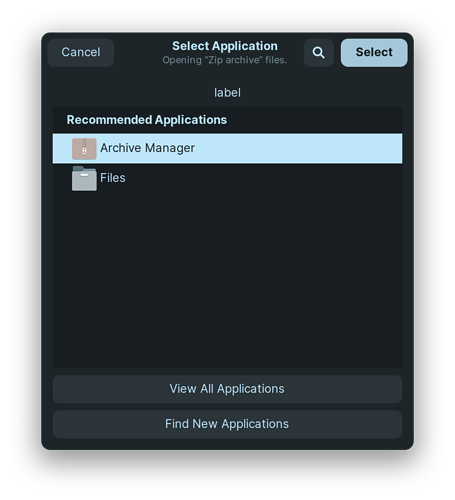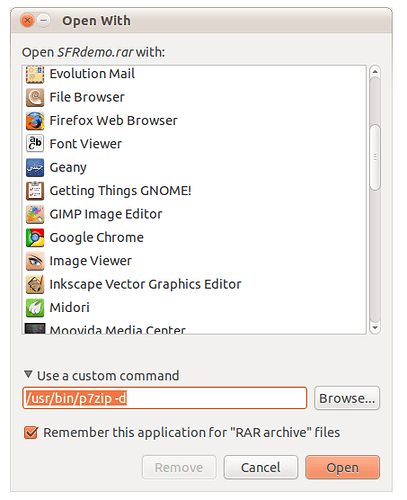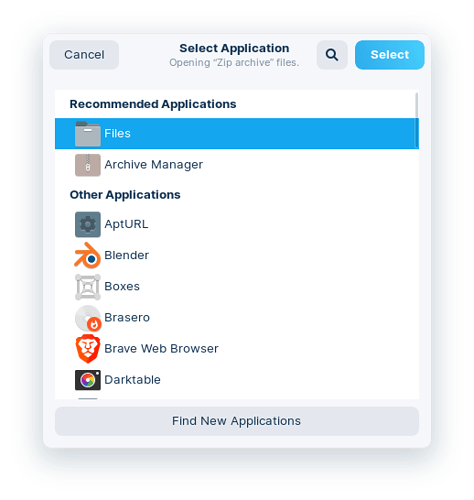Is there a way to set the default unzip app (or another one) to directly unzip on opening a zip file?
Or setting a shortcut to unzip would also be helpful.
You can right-click the file and choose 'Extract Here' to pull everything out of the archive without having to open it, were you looking for something faster?
I remember you can open archive with changing settings and then application software change for Zorin manager or something. Don't remember exactly but when used that this unpack also installing archive zip.
I'm looking for something faster, double click to extract or a shortcut.
When you right click... which option are you selecting? "Open With" or "Open with Other Application"?
I think that this is easier to solve than it appears at the moment... but I cannot recall how to find it in Nautilus.
I just tested this with both of the options in the lower buttons "View all.." and "Find new..." but did not see where to set it as default.
I selected Right Click With Other Application.
Same as what I am seeing in Nautilus, too (I installed Nautilus on Zorin OS Lite).
Instead of right click > open with... Can you instead right click > properties
Then move to the Open With tab.
Select the application you want to use as default and you should see Set as default on the lower far right side - click that.
But then I still can't find a open with custm command option?
Is this what you followed to reach this point? I have just tested this in Nautilus on Zorin OS 16 and it works.
Yes, I can see the Set as default button, but I can't choose to set a custom command?
I do not understand this question... You can choose any application from the list. You can set it as default, or not. What custom command do you need?
Sorry if I was unclear.
I can choose an application from the list and set it to be the default.
But I want to auto unzip on opening an archive. A suggested solution is to set a custom command as default.
It seems that it used to be here, but got removed.
How to Install and Use 7zip on Ubuntu Linux maybe this software could be usefull?
Gnome removals outnumber Gnome additions or retentions. ![]()
The option you list is still present in Nemo File Manager.
This topic was automatically closed 90 days after the last reply. New replies are no longer allowed.