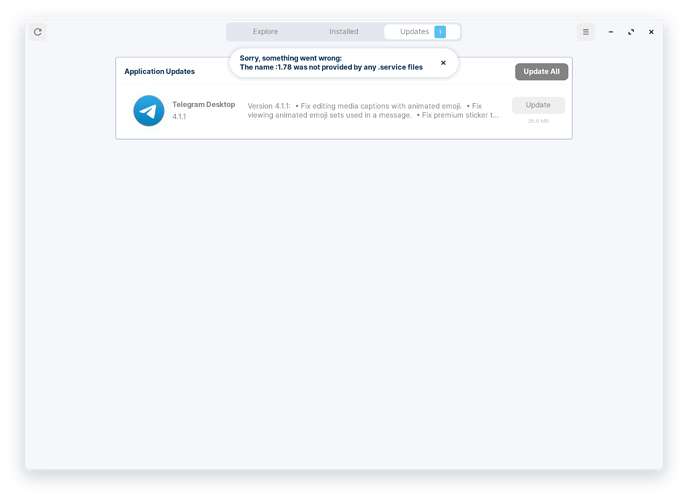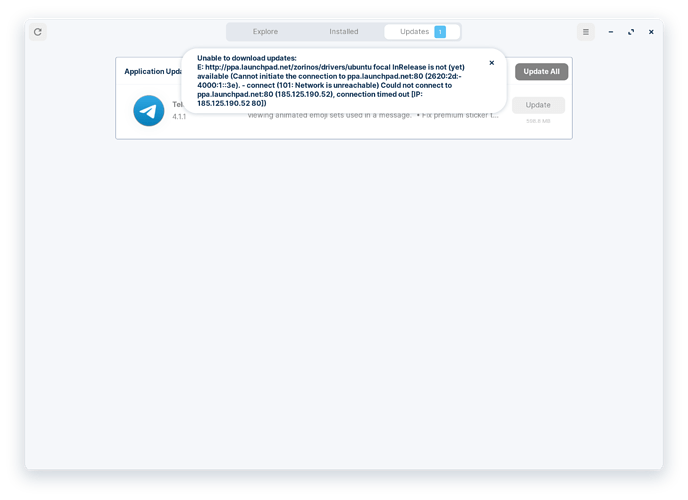I will speak rather plainly and bluntly for a moment.
Linux is different from Windows. And this difference is made up of a lot more than just whether you use this command in the cmd prompt on Windows or this other command in the terminal on Linux.
The community, the crowd, the sourcing - it's all quite different.
Entering Linux from Windows simply cannot be made easy. It can be made easier, which Zorin OS seeks to do. But it cannot be easy simply because it requires commitment to a lot of change.
In Windows, everything is standardized to One. One Windows OS. One Desktop Environment. One registry. Differences in software development and opinions are internalized.
On Linux, you have many different desktop environments and a slew of available independently contributed software. If Windows is the internet, then Linux is the Deep Web.
But this is also daunting. It's a lot to learn and a lot to take in.
For Zorin OS
The ZorinGroup opted to use the Gnome-Software package since the OS seeks to provide a familiar layout, function and design. Gnome-Software most closely resembles the Windows Store. It is easy to use and non-verbose.
It is also buggy, glitchy, too non-verbose, can really mess up a system, inconsistent and looking at the code will convince you that it was developed by a kindergartner with Kruger-Dunning syndrome oozing out of his ears.
Other than testing user complaints, I never ever open Gnome-Software for my own personal use. This error you are experiencing is common and a perusal of threads on this forum should yield you a large number of users requesting help with it. There are some things on Linux that just plain grind your gears. They are no good.
https://forum.zorin.com/search?q=not%20provided%20by%20any%20service%20files
And it persists, year after year. Because Gnome-Application developers cannot not only develop a reliable application, they cannot fix them, either.
killall gnome-software
You can purge the configuration files, if any, from ~/.config/gnome-software directory.
Then, reinstall Software your certificates and Software Store:
sudo apt install --reinstall ca-certificates policykit-1-gnome
sudo apt install --reinstall gnome-software
Refresh the Gnome update manager
sudo fwupdmgr refresh && sudo apt full-upgrade
See if it is working. It probably will, until it doesn't again.
For many of us, however, we abandon Gnomes Software store in favor of Synaptic Package Manager.
sudo apt install synaptic
Synaptic is powerful, versatile and easy to use.
It is not as pretty as Gnome Software, but it does not make a mess of things, is powerful enough to install and remove the Linux Kernel, can flawlessly manage all updates and is verbose - It tells you if something goes wrong, what went wrong and what to do about it. It warns you before removing essential packages, as well, unlike Gnome-Software.