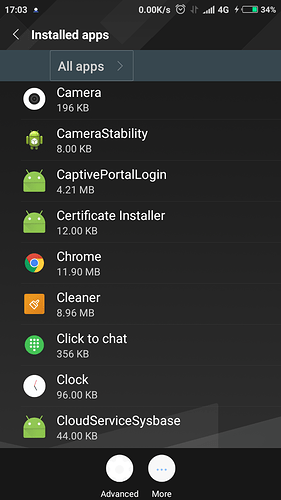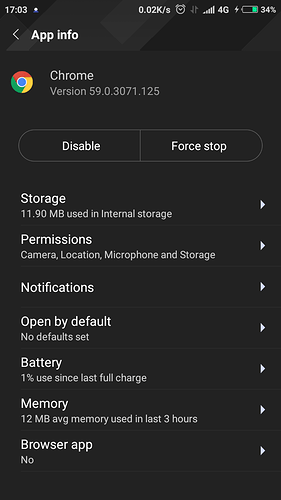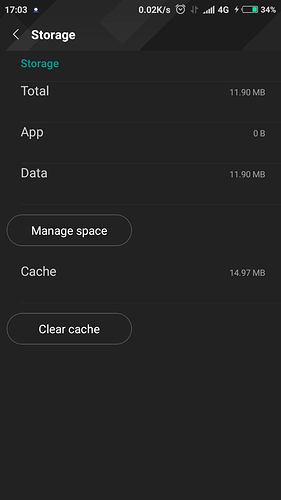As of 2021.06.24 22:20:00 (GMT+7) I run into a problem with actions that invoke downloading package lists:
- running update-manager (failed with "check your internet connection" message)
- opening software-properties-gtk (always freezes at start for few seconds then resumes normally)
- searching for packages in gnome-software (it only shows packages already in the cache)
- executing
sudo apt update(with terminal output below)
apt update output
$ sudo apt update 1 ↵
Hit:1 https://deb.nodesource.com/node_12.x bionic InRelease
Hit:2 https://packages.zorinos.com/stable bionic InRelease
Hit:3 https://packages.zorinos.com/patches bionic InRelease
Hit:4 https://packages.zorinos.com/apps bionic InRelease
Hit:5 https://packages.zorinos.com/drivers bionic InRelease
Err:6 http://ppa.launchpad.net/zorinos/apps/ubuntu bionic InRelease
Cannot initiate the connection to ppa.launchpad.net:80 (2001:67c:1560:8008::19). - connect (101: Network is unreachable) Could not connect to ppa.launchpad.net:80 (91.189.95.85), connection timed out
Err:7 http://ppa.launchpad.net/zorinos/drivers/ubuntu bionic InRelease
Cannot initiate the connection to ppa.launchpad.net:80 (2001:67c:1560:8008::19). - connect (101: Network is unreachable)
Err:8 http://ppa.launchpad.net/zorinos/patches/ubuntu bionic InRelease
Cannot initiate the connection to ppa.launchpad.net:80 (2001:67c:1560:8008::19). - connect (101: Network is unreachable)
Err:9 http://ppa.launchpad.net/zorinos/stable/ubuntu bionic InRelease
Cannot initiate the connection to ppa.launchpad.net:80 (2001:67c:1560:8008::19). - connect (101: Network is unreachable)
Err:10 http://archive.ubuntu.com/ubuntu bionic InRelease
Cannot initiate the connection to archive.ubuntu.com:80 (2001:67c:1360:8001::24). - connect (101: Network is unreachable) Cannot initiate the connection to archive.ubuntu.com:80 (2001:67c:1360:8001::23). - connect (101: Network is unreachable) Could not connect to archive.ubuntu.com:80 (91.189.88.142), connection timed out Could not connect to archive.ubuntu.com:80 (91.189.88.152), connection timed out
Err:11 http://security.ubuntu.com/ubuntu bionic-security InRelease
Cannot initiate the connection to security.ubuntu.com:80 (2001:67c:1562::15). - connect (101: Network is unreachable) Cannot initiate the connection to security.ubuntu.com:80 (2001:67c:1562::18). - connect (101: Network is unreachable) Could not connect to security.ubuntu.com:80 (91.189.91.38), connection timed out Could not connect to security.ubuntu.com:80 (91.189.91.39), connection timed out
Err:12 http://id.archive.ubuntu.com/ubuntu bionic-updates InRelease
Cannot initiate the connection to id.archive.ubuntu.com:80 (2001:67c:1360:8001::23). - connect (101: Network is unreachable) Cannot initiate the connection to id.archive.ubuntu.com:80 (2001:67c:1360:8001::24). - connect (101: Network is unreachable) Cannot initiate the connection to id.archive.ubuntu.com:80 (2001:67c:1562::15). - connect (101: Network is unreachable) Cannot initiate the connection to id.archive.ubuntu.com:80 (2001:67c:1562::18). - connect (101: Network is unreachable) Could not connect to id.archive.ubuntu.com:80 (91.189.88.142), connection timed out Could not connect to id.archive.ubuntu.com:80 (91.189.91.39), connection timed out Could not connect to id.archive.ubuntu.com:80 (91.189.88.152), connection timed out Could not connect to id.archive.ubuntu.com:80 (91.189.91.38), connection timed out
Err:13 http://id.archive.ubuntu.com/ubuntu bionic-backports InRelease
Cannot initiate the connection to id.archive.ubuntu.com:80 (2001:67c:1360:8001::23). - connect (101: Network is unreachable) Cannot initiate the connection to id.archive.ubuntu.com:80 (2001:67c:1360:8001::24). - connect (101: Network is unreachable) Cannot initiate the connection to id.archive.ubuntu.com:80 (2001:67c:1562::15). - connect (101: Network is unreachable) Cannot initiate the connection to id.archive.ubuntu.com:80 (2001:67c:1562::18). - connect (101: Network is unreachable)
Reading package lists... Done
Building dependency tree
Reading state information... Done
14 packages can be upgraded. Run 'apt list --upgradable' to see them.
W: Failed to fetch http://archive.ubuntu.com/ubuntu/dists/bionic/InRelease Cannot initiate the connection to archive.ubuntu.com:80 (2001:67c:1360:8001::24). - connect (101: Network is unreachable) Cannot initiate the connection to archive.ubuntu.com:80 (2001:67c:1360:8001::23). - connect (101: Network is unreachable) Could not connect to archive.ubuntu.com:80 (91.189.88.142), connection timed out Could not connect to archive.ubuntu.com:80 (91.189.88.152), connection timed out
W: Failed to fetch http://id.archive.ubuntu.com/ubuntu/dists/bionic-updates/InRelease Cannot initiate the connection to id.archive.ubuntu.com:80 (2001:67c:1360:8001::23). - connect (101: Network is unreachable) Cannot initiate the connection to id.archive.ubuntu.com:80 (2001:67c:1360:8001::24). - connect (101: Network is unreachable) Cannot initiate the connection to id.archive.ubuntu.com:80 (2001:67c:1562::15). - connect (101: Network is unreachable) Cannot initiate the connection to id.archive.ubuntu.com:80 (2001:67c:1562::18). - connect (101: Network is unreachable) Could not connect to id.archive.ubuntu.com:80 (91.189.88.142), connection timed out Could not connect to id.archive.ubuntu.com:80 (91.189.91.39), connection timed out Could not connect to id.archive.ubuntu.com:80 (91.189.88.152), connection timed out Could not connect to id.archive.ubuntu.com:80 (91.189.91.38), connection timed out
W: Failed to fetch http://id.archive.ubuntu.com/ubuntu/dists/bionic-backports/InRelease Cannot initiate the connection to id.archive.ubuntu.com:80 (2001:67c:1360:8001::23). - connect (101: Network is unreachable) Cannot initiate the connection to id.archive.ubuntu.com:80 (2001:67c:1360:8001::24). - connect (101: Network is unreachable) Cannot initiate the connection to id.archive.ubuntu.com:80 (2001:67c:1562::15). - connect (101: Network is unreachable) Cannot initiate the connection to id.archive.ubuntu.com:80 (2001:67c:1562::18). - connect (101: Network is unreachable)
W: Failed to fetch http://security.ubuntu.com/ubuntu/dists/bionic-security/InRelease Cannot initiate the connection to security.ubuntu.com:80 (2001:67c:1562::15). - connect (101: Network is unreachable) Cannot initiate the connection to security.ubuntu.com:80 (2001:67c:1562::18). - connect (101: Network is unreachable) Could not connect to security.ubuntu.com:80 (91.189.91.38), connection timed out Could not connect to security.ubuntu.com:80 (91.189.91.39), connection timed out
W: Failed to fetch http://ppa.launchpad.net/zorinos/apps/ubuntu/dists/bionic/InRelease Cannot initiate the connection to ppa.launchpad.net:80 (2001:67c:1560:8008::19). - connect (101: Network is unreachable) Could not connect to ppa.launchpad.net:80 (91.189.95.85), connection timed out
W: Failed to fetch http://ppa.launchpad.net/zorinos/drivers/ubuntu/dists/bionic/InRelease Cannot initiate the connection to ppa.launchpad.net:80 (2001:67c:1560:8008::19). - connect (101: Network is unreachable)
W: Failed to fetch http://ppa.launchpad.net/zorinos/patches/ubuntu/dists/bionic/InRelease Cannot initiate the connection to ppa.launchpad.net:80 (2001:67c:1560:8008::19). - connect (101: Network is unreachable)
W: Failed to fetch http://ppa.launchpad.net/zorinos/stable/ubuntu/dists/bionic/InRelease Cannot initiate the connection to ppa.launchpad.net:80 (2001:67c:1560:8008::19). - connect (101: Network is unreachable)
W: Some index files failed to download. They have been ignored, or old ones used instead.
This text will be hidden
I am connected to the internet just fine and I just want to make sure that this problem is actually just some servers having down time and not my Zorin breaking.
On a side note, I have this one package source that I'm not sure is one of the defaults or I may have added some time ago:
http://ppa.launchpad.net/linuxuprising/apps/ubuntu bionic main
Can anyone tell me if this source is from out of the box or not?