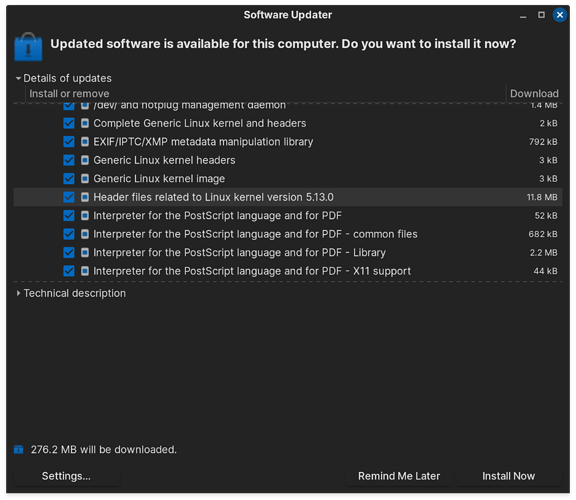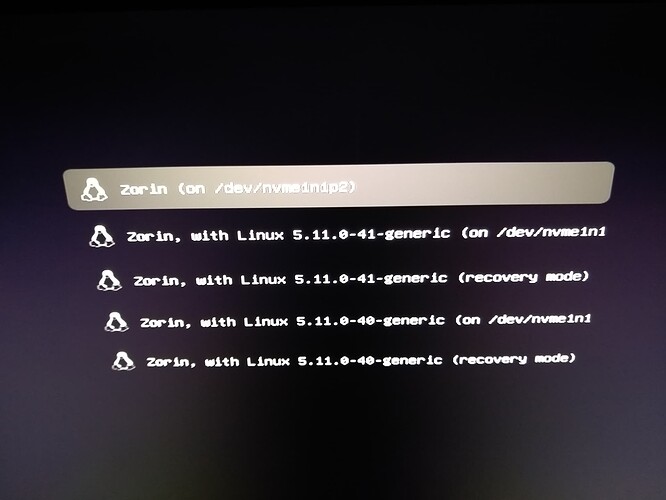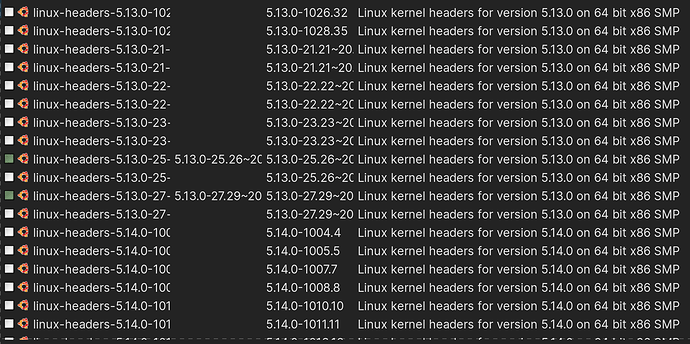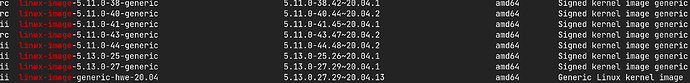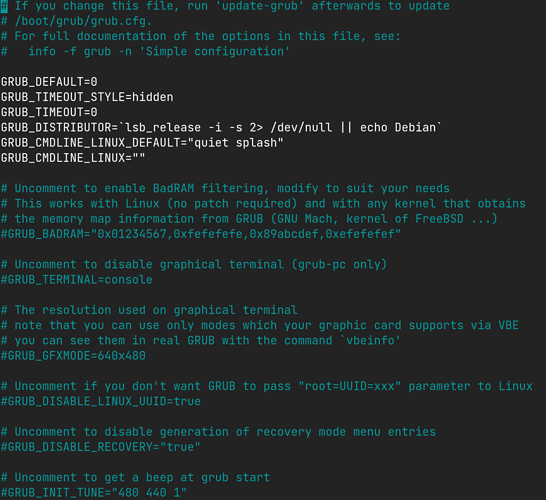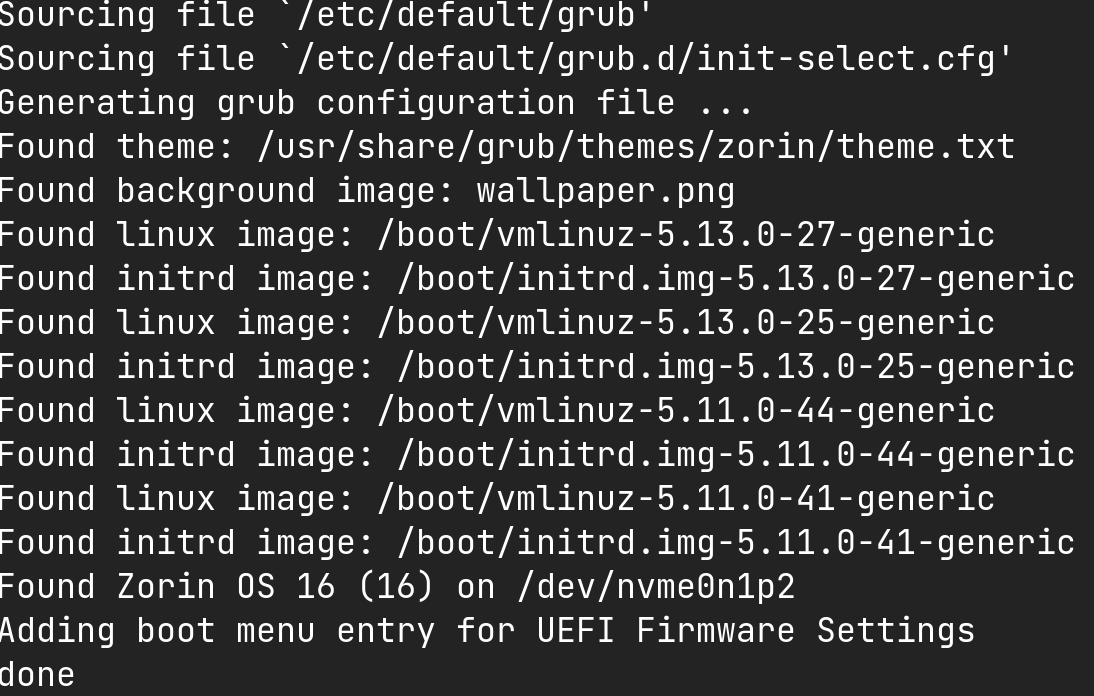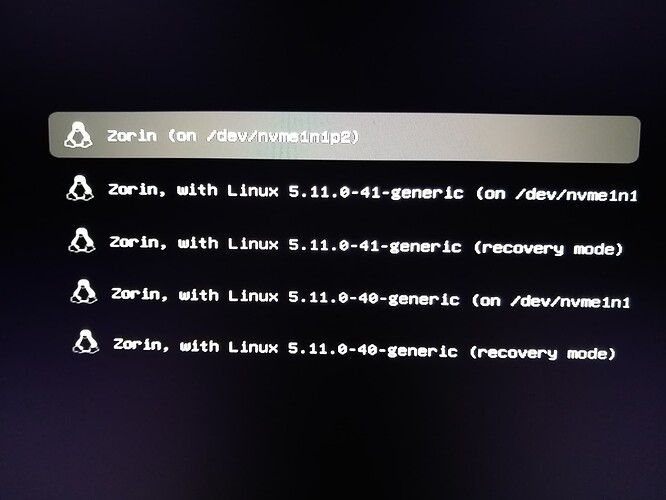My laptop is a zephyrus m16, and I use zorin os 16 core.
Unfortunately, my laptop's wifi and bluetooth does not work. After a bit of searching, my wifi card, which is a MEDIATEK 7961 turns out to be supported after kernel 5.12+.
So, I want to update my kernel version to 5.13. Are there any instructions that I can follow? I'm a beginner to linux 
In addition to @337harvey 's comment, vetted kernels for either Ubuntu or Zorin OS have distro specific patches that you will find are lacking in the mainline Linux kernel.
4.11? I just did an update (from GUI Software Updates app) and it installed the 5.13. How is this possible?
Zorin OS now includes the 5.13 HWE package, which I also just discovered today...
That is the Hardware Enabled Linux-headers package.
well my uname -r actually states
5.13.0-25-generic
is this a hwe release?
@StarTreker will be pleased...
Yes please, I'd like that, with a little hot sauce on top. ![]()
I literally just got the notification a couple minutes ago, so I am installing them now. But I don't feel like restarting right away, cause I am busy with photo production right now, you guys will soon see the results of that BTW.
When I do finally feel like restarting, I will let you guys know how it all went, along with a new screenfetch. 5.13 is the magical kernel that is going to make so many Framework notebook owners so very happy!
And since I got to know how delicious the 5.13 kernel was during my time with POP OS 21.04, I can tell you right now, if you got a modern machine, you will appreciate having it on Zorin OS.
Thanks Aravisian ![]()
Wow! That's great....I received the update too.
I hope it keeps you bubbly happy like it does me. ![]()
![]()
Ooooooo, I just noticed it says your volunteer tech support now, that means I get to ask you lost of questions! Just kidding, I made you think though didn't I? HAHA. Hope you like the position.
Just remember, its not easy, try not to take that tag too seriously, don't let it make you feel completely obligated. Take things at your own pace, and you might just do better then I.
Alright, start your engines, 5.13 kernel loaded into Mr. Fusion, cause once I get this baby to 88 miles per hour, your gonna see some serious shikernels popping out the back of the muffler.
Honk honk, coming through. Weeeeeeeeeeeeeeeeee ![]()
I wanted the title to be "Volunteer" instead of "Volunteer Tech Support" but there seems to be no way to do that.
I noticed a major improvement in boot speed since 5.13. Is it only me?
This is strange!
After two kernel updates now, my system continues to use the older 5.11.41 kernel!
I just restarted, and then ran both screenfetch and a uname -a, and they both confirm I am running on kernel 5.11.41.
Now I have to try and figure out how to force my system to use the updated 5.13 kernel, cause I don't remember how to do that. Usually when my system gets a kernel update, it switches to it, but it hasn't been doing that lately for some reason.
@AZorin @zorink I am unable to get GRUB to list any newer kernel beyond 5.11.41. And thus I am unable to use the 5.13 kernel. Please read the following posts below, to get updates on everything I tried to fix this to no avail.
Check if you have an apt hold
apt-mark showhold
Check that the newer kernel is installed:
dpkg --list | grep linux-image
Check grub:
sudo nano /etc/default/grub
Ensure that grub default is set to 0: GRUB_DEFAULT=0
You can boot from advanced options for Zorin to choose which kernel to boot from.
I confirmed 5.13 is installed by checking list of installed kernels. When I ran apt hold command, it listed nothing. Grub options are set correctly.
I rebooted into grub and I took this snapshot real quick to post to the forum, while I reboot into the system again.
Just in case, try
sudo apt update && sudo apt full-upgrade
anyway.
Then remove the 5.11.0-40 kernel.
Once done
sudo update-grub
Reboot and test...
I ran those commands above, and here is where I am at now, with this situation.
List of installed kernels...
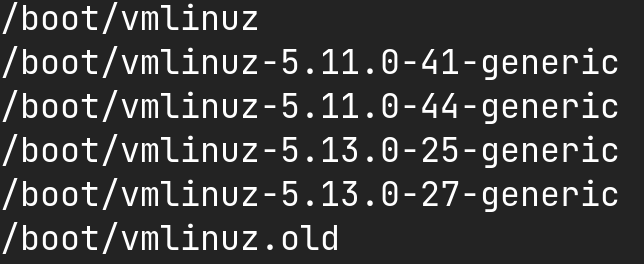
Synaptic Package Manager confirmation...
After running the update and upgrade commands, the GRUB menu is still only showing options for the 5.11 kernel, no sense taking a new pic since its exactly the same as before.
Running your command for listing installed kernels...
Here are the GRUB options as they are now...
At the end of the day, the GRUB menu refuses to list the new installed kernel, I don't know what is going on. I don't know if its something I am doing wrong, or there is something wrong with the OS.
uname -a
Did you run
sudo update-grub
?
I swear that I had run it, but maybe it didn't take? So I ran it again, and I got this...
Now, I just need to reboot into GRUB and see what options there are, so I will restart again and let you know, for now I posted what it did when I ran the GRUB update command.