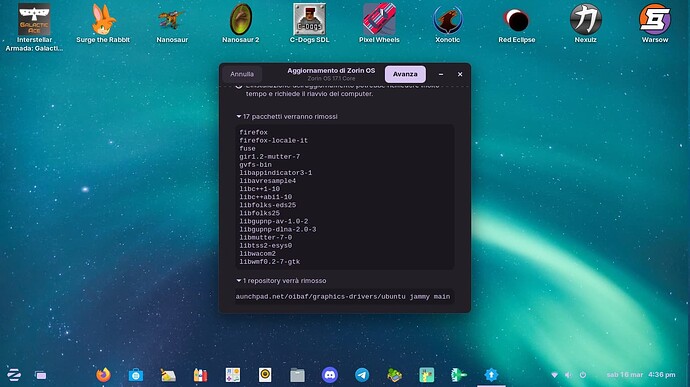Is it normal that the upgrade requires removing some things?
I haven't tried the upgrade tool, but suspect the removed libraries will be to prevent conflicts with new ones?
It's what I thought, too ![]() . But what about data that they contain? In my case it's only Firefox.
. But what about data that they contain? In my case it's only Firefox.
That is also expected; ZorinOS includes Firefox as a flatpak package by default.
Have you checked your bookmarks? Just as with a fresh install, always best to backup data, including hidden files and exporting bookmarks.
No problem, I have a Firefox Account for bookmarks synch ![]() . I'll make a backup anyway, just for safety.
. I'll make a backup anyway, just for safety.
Yes the updater will remove some apts but they were easy to reinstall .....
In the case of Firefox, the Zorin OS developers have switched to the officially Mozilla-Supported Firefox Flatpak in Zorin 17.
Because of this, Firefox and it's dependencies are no longer needed after the release upgrade. Everything else will be pulled in when it's needed again.
Very good, now Firefox has all my previous bookmarks so the upgrade went fine and the system seems responsive. It also increased FPS for my Windows games so it's great ![]() , I didn't expect this improvement but I like the surprise
, I didn't expect this improvement but I like the surprise ![]() . Reading the recent posts I was worried to have issues rising after upgrading. The upgrade has brought some translation mistakes, in fact certain sentences are in English with Italian set. Just in case I'll need it, won't be harmful and is legal, is there a generic keyword or common file name that I should search to edit the translation files for software that shows English sentences?
. Reading the recent posts I was worried to have issues rising after upgrading. The upgrade has brought some translation mistakes, in fact certain sentences are in English with Italian set. Just in case I'll need it, won't be harmful and is legal, is there a generic keyword or common file name that I should search to edit the translation files for software that shows English sentences?
en_US and similar are common language codes for various kinds of english if that's what you mean ![]()
Oh, and all software in ZorinOS is Free Software. You can modify it to your hearts' content.
I mean common names like strings-en.json, lang or other common names that a localization file can have ![]() . Thanks for explaining
. Thanks for explaining ![]() .
.