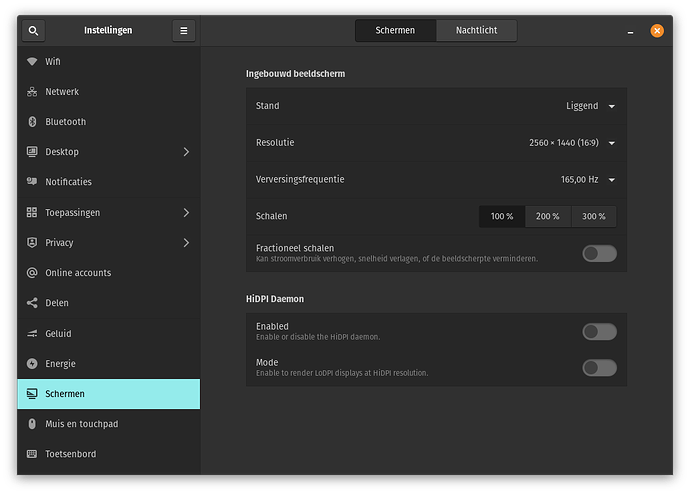Hello everyone,
I'm currently contemplating upgrading to a 4K 120Hz monitor for my setup running Zorin OS. Before making the leap, I wanted to reach out to the community here for some advice and insights.
Are there any specific compatibility issues I should be aware of when using a 4K 120Hz monitor with Zorin OS? I'm particularly interested in understanding if there are any known driver issues, display scaling challenges, or other quirks that I should anticipate.
Additionally, for those who have already set up a similar monitor with Zorin OS, do you have any tips for optimizing the setup? This could include recommended display settings, preferred graphics drivers, or any tweaks that enhance the overall experience.
Your experiences and advice would be greatly appreciated as I navigate this upgrade decision. Thank you in advance for your help!
Best regards,
Steve