Continuing the discussion from "You are in emergency mode" when I boot Zorin:
Anyone know the commands I shoud use to solve this??
I have a Zorin 15.3 Lite desktop, and I'm in dispair because I need it to work 
Continuing the discussion from "You are in emergency mode" when I boot Zorin:
Anyone know the commands I shoud use to solve this??
I have a Zorin 15.3 Lite desktop, and I'm in dispair because I need it to work 
Have you made any changes to any partitions?
I would check the contents of your /etc/fstab file.
I already tried hard several times using the instructions of this video... It didn't work 
I typed journalctl -xb and appeared this:
At the yellow arrow it says "mount: /Home: The mount point doesn't exist."
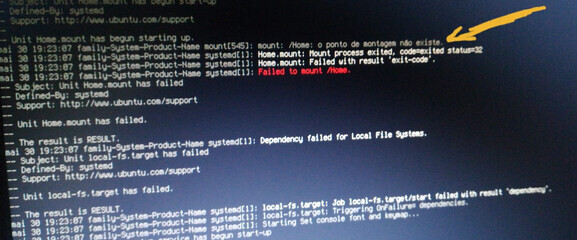
Then I insered fsck -y /Home, and appeared this:
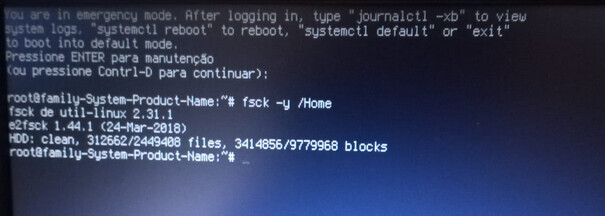
When I installed the Zorin OS 15.3 Lite I completely forgot to create a partition, and the computer wasn't reading pendrives, which did prevent me to reinstall the OS... I think this might be related with the problem.
What do you recommend me?
@Aravisian Do you know how to solve this problem?? I have the same problem 
@abhi5201 @Elysium00 @anon96359095 @carmar Any of you know the answer??? You solved a similar problem before 
Crosslink:
EDIT: Moved the posts to this thread.
I typed journalctl -xb and appeared this:
At the yellow arrow it says "mount: /Home: The mount point doesn't exist."
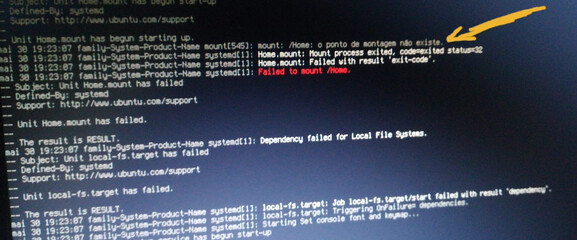
Then I insered fsck -y /Home, and appeared this:
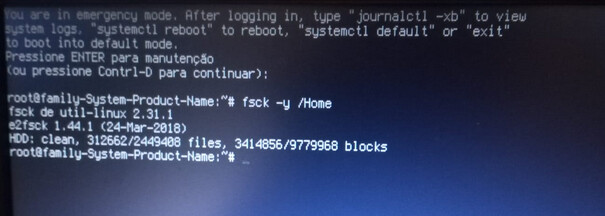
When I installed the Zorin OS 15.3 Lite I completely forgot to create a partition, and the computer wasn't reading pendrives, which did prevent me to reinstall the OS... I think this might be related with the problem...
What should I do?? 

@Aravisian this was what happened
Do you have back ups of your personal data? IF so, I would simply wipe the drive and reinstall Zorin OS, ensuring that all partitions are correctly set up.
I already tried to wipe the pendrive several times, but the file system doesn't read it...
And right now the computer doesn't even leave the emergency mode...
How can I do that? What are the commands I should use?
Is Zorin OS installed on a Pendrive?
I used a pen drive to installing it...
But after the installation, the computer didn't read pendrives anymore...
I think I didn't set up the file system correctly during installation - That's why I tried to do the recovery boot, but it just put me in a worse problem where the computer doesn't even leave this state
Did you use Balena Etcher?
No, I used Rufus (with a Fat32 format)
Rufus is pretty reliable...
I would reformat that USB or try a different USB. Then burn the Zorin OS LiveUSB to it and test booting. It may be an issue with the USB drive, not the computer.
No... I tried in another computer, and it worked!
Im this computer it doesn't pass this step..
Is there anything I can do through the command line?
Have you tried these steps?:
https://duythinbmt.medium.com/the-way-to-get-out-of-emergency-mode-in-ubuntu-using-live-usb-40162f08111a
I always get stuck in the second step, when I have to insert " sudo fsck -f /dev/sdXX ", because I don't have a mount point...
After I wrote journalctl -xb, it says at the yellow arrow "mount: /Home: The mount point doesn't exist. "
What I should type after "sudo fsck -f"?? 



I tried again, without having the mount point (as shown in the previous comment), this was the result:
@Aravisian @abhi5201 @swarfendor437 @Rui07
Any of you know the commands I should type?