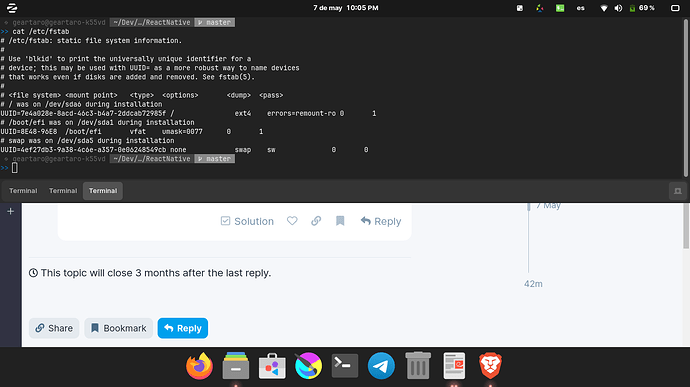Hi, I'm having the same issue and found this thread googling a bit, I guessed it was related to boot with a USB device connected as I started to see it when I forget to unplug something. But it shows sometimes although all ports are empty, sometimes it does not show. Is this something I should worry about?
You may have something remaining in your fstab file. Can we take a look?
cat /etc/fstab
That looks normal.
Looking at the journal I get "device not accepting address " with numbers 5 and 6, 10 and 11, 14 and 15, 18 and 19, 22 and 23 along with it, it doesn't show when booting but here, I guess those are related to the first one.
Have you run a S.M.A.R.T. test on the drive?
No, how can I do that?
Done, S.M.A.R.T. reports passed in the result with my system disk
SMART Attributes Data Structure revision number: 4
Vendor Specific SMART Attributes with Thresholds:
ID# ATTRIBUTE_NAME FLAG VALUE WORST THRESH TYPE UPDATED WHEN_FAILED RAW_VALUE
5 Reallocated_Sector_Ct 0x0032 100 100 --- Old_age Always - 0
9 Power_On_Hours 0x0032 100 100 --- Old_age Always - 2448
12 Power_Cycle_Count 0x0032 100 100 --- Old_age Always - 1267
165 Block_Erase_Count 0x0032 100 100 --- Old_age Always - 77354041939
166 Minimum_PE_Cycles_TLC 0x0032 100 100 --- Old_age Always - 1
167 Max_Bad_Blocks_per_Die 0x0032 100 100 --- Old_age Always - 46
168 Maximum_PE_Cycles_TLC 0x0032 100 100 --- Old_age Always - 17
169 Total_Bad_Blocks 0x0032 100 100 --- Old_age Always - 182
170 Grown_Bad_Blocks 0x0032 100 100 --- Old_age Always - 0
171 Program_Fail_Count 0x0032 100 100 --- Old_age Always - 0
172 Erase_Fail_Count 0x0032 100 100 --- Old_age Always - 0
173 Average_PE_Cycles_TLC 0x0032 100 100 --- Old_age Always - 6
174 Unexpected_Power_Loss 0x0032 100 100 --- Old_age Always - 5
184 End-to-End_Error 0x0032 100 100 --- Old_age Always - 0
187 Reported_Uncorrect 0x0032 100 100 --- Old_age Always - 0
188 Command_Timeout 0x0032 100 100 --- Old_age Always - 0
194 Temperature_Celsius 0x0022 056 056 --- Old_age Always - 44 (Min/Max 22/56)
199 UDMA_CRC_Error_Count 0x0032 100 100 --- Old_age Always - 0
230 Media_Wearout_Indicator 0x0032 001 001 --- Old_age Always - 0x0113003c0113
232 Available_Reservd_Space 0x0033 100 100 004 Pre-fail Always - 100
233 NAND_GB_Written_TLC 0x0032 100 100 --- Old_age Always - 3134
234 NAND_GB_Written_SLC 0x0032 100 100 --- Old_age Always - 4432
241 Host_Writes_GiB 0x0030 253 253 --- Old_age Offline - 3713
242 Host_Reads_GiB 0x0030 253 253 --- Old_age Offline - 12604
244 Temp_Throttle_Status 0x0032 000 100 --- Old_age Always - 0
SMART Error Log Version: 1
No Errors Logged
I also did it on the other disk just to make sure, no errors found either (it is not in the fstab file, though)
I think what we are heading toward is possible failure of the USB module itself. Some of them are just plug-in, not soldered to the motherboard. it really depends on which is failing...
I see, it is an old laptop (but came out pretty good), I'm not sure if I can replace the module but maybe I could take a look at it. Thanks a lot.
This topic was automatically closed 90 days after the last reply. New replies are no longer allowed.