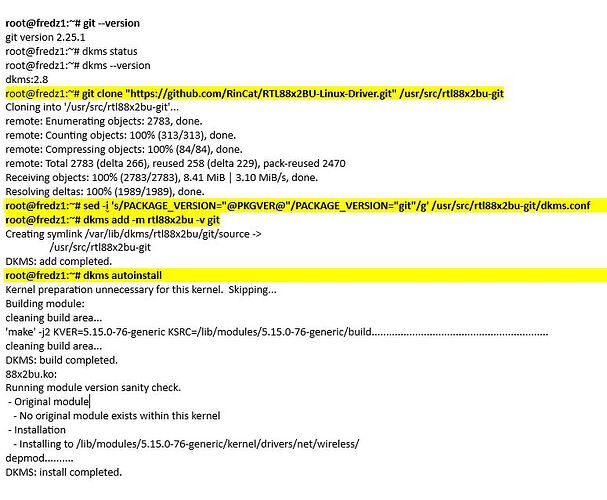How to install the REALTEK RTL88xBU USB Linux Driver
These instructions were provide by EDUP specifically for their EP-AC1686 from driver installations it appears that can be used by many manufacturers of USB WiFi dongles that use rtl88xbu (ASUS, Dlink, Edimax, NetGear, TP-Link, TRENDnet, ZYXEL, plus others).
Check Driver: Plug the USB dongle into a Win10 device open Device Manager > Network Adapter it will be listed something like : Realtek 8812BU Wireless LAN 802.11ac USB NIC
The EDUP instructions are messy best to checkout the original github source.
This method is the Manual DKMS Installation its simple, commands in that link. (the markdown editor insists on reformatting URL so I used an image of the installation)
Switch to root (sudo su -)
Check git and dkms perquisites, if not install them
apt install git
apt install dkms
Plug in the USB WiFi dongle and reboot (mandatory)
WiFi will now be in the Network Manager ready for connection.
Notes:
- Tested using Zorin Lite 16.2 on an old system (Gigabyte EP45-UD3P), the EDUP dongle used Realtek 8812BU in win10 and worked on this install.
- Before commencing update everything, even if its a new install Settings > Software Updater
- First attempt at installing dkms failed kept on requesting the /cdrom installation media. There was a work around but since this was a new install, it was quicker to reinstall Z-lite. Forcing to do the work around is an indicator something is wrong, better to start over.
- Command dkms autoinstall takes a while to complete the rest are quick.