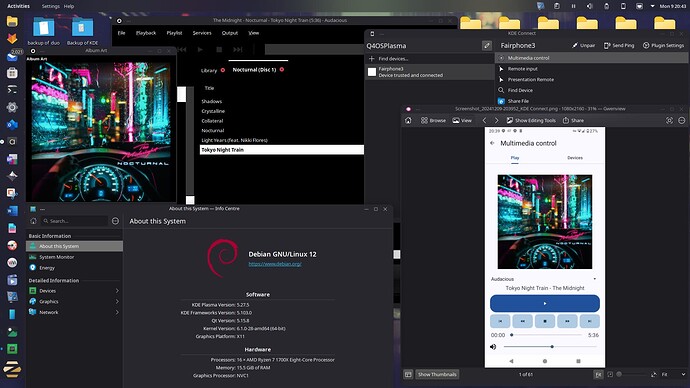Recently, I was intrigued by a user story about the KDE Plasma environment and decided to try it out myself. I followed the installation guide on It's FOSS, and everything went smoothly. The Plasma environment impressed me with its speed and responsiveness. Even the Files app loaded without any noticeable lag -- a refreshing experience.
However, as I explored further, I realized that Zorin Connect -- an app I use frequently -- was no longer functional. This was a dealbreaker for me, and I decided to return to the Zorin environment.
The Challenge: Uninstalling KDE Plasma
Getting back to Zorin proved more challenging than expected. I followed the uninstallation guide from Trend Oceans, which provided clear steps. I also added an extra command I came across:
sudo apt remove plasma-desktop --autoremove
suggested
sudo dpkg-reconfigure gdm3
Unfortunately, after rebooting, I found myself at a bash login prompt instead of my familiar Zorin desktop. The gdm3 service wasn’t loading, and I was stuck in a terminal-only mode.
The Fix: Troubleshooting and Recovery
After logging in via the terminal, I attempted to restart and enable gdm3:
sudo systemctl start gdm3
This resulted in the following cryptic message:
Synchronising state of gdm3.service with SysV service script with /lib/systemd/systemd-sysv-install.
...
The unit files have no installation config...
Nevertheless, I could load gmd3 manually:
sudo systemctl enable gdm3
At this point, I was at a loss. Determined to get Zorin working again, I turned to ChatGPT for suggestions. The following commands saved the day:
sudo systemctl set-default graphical.target
sudo ln -s /lib/systemd/system/gdm3.service /etc/systemd/system/display-manager.service
sudo systemctl start gdm3
After running these, the gdm3 service started correctly, and upon rebooting, my Zorin desktop environment loaded flawlessly.
Conclusion
While the KDE Plasma environment was a fantastic experience in terms of performance and usability, the lack of Zorin Connect support made it impractical for my daily workflow. The journey back to Zorin taught me some lessons about managing display managers and troubleshooting Linux services. If you ever venture into experimenting with desktop environments, be prepared for some hiccups -- and don’t forget to document your steps along the way!