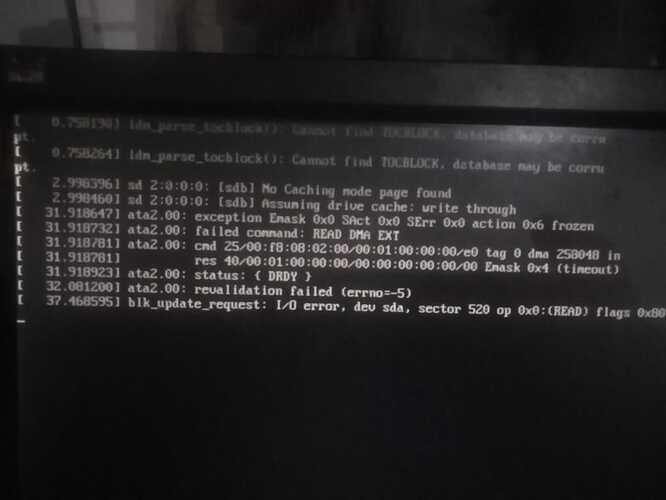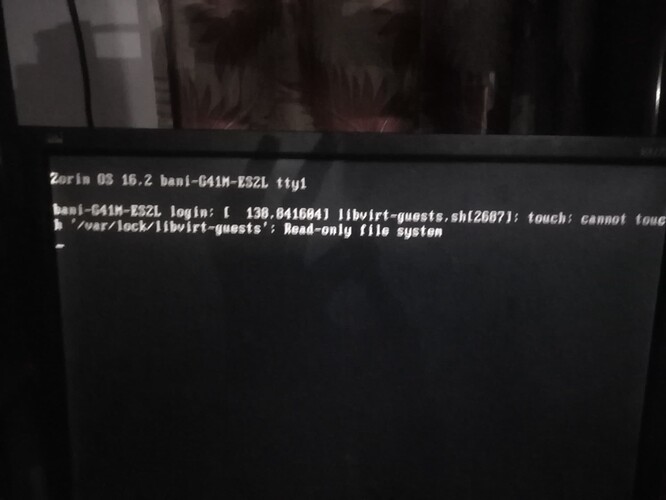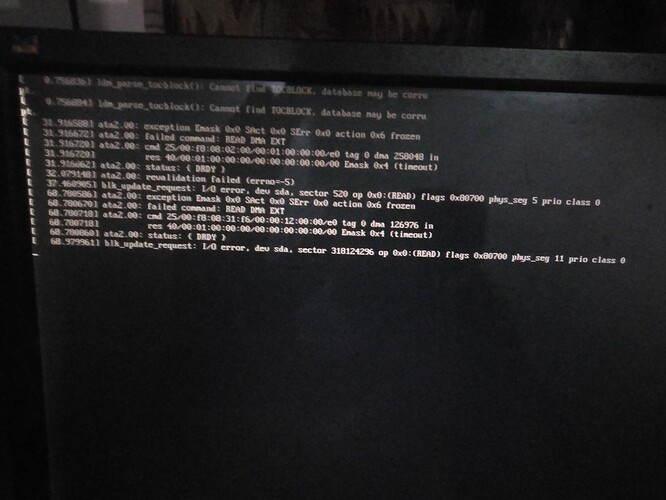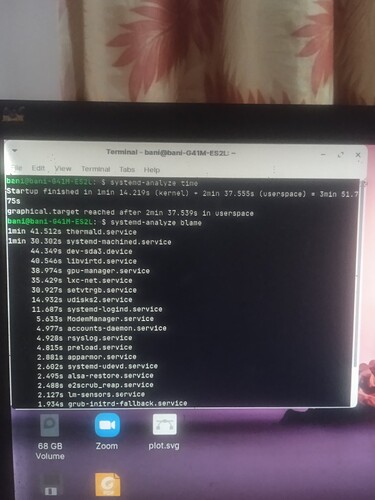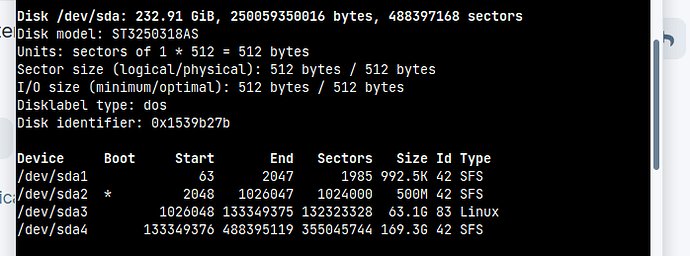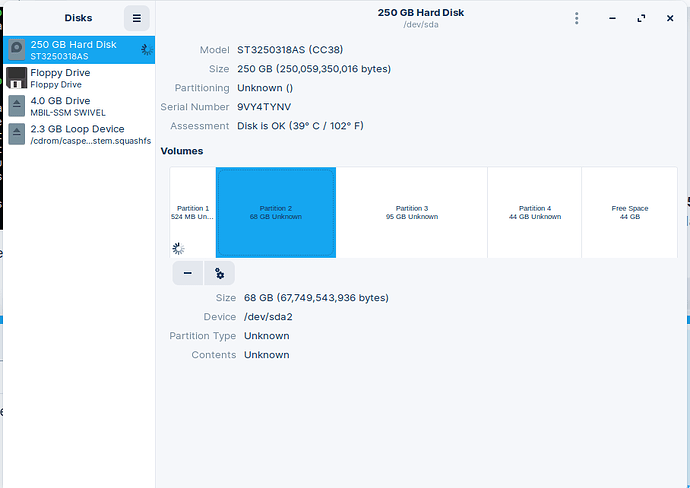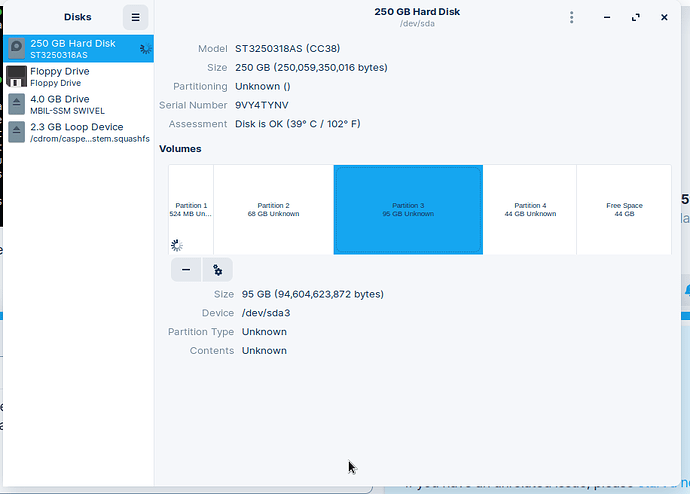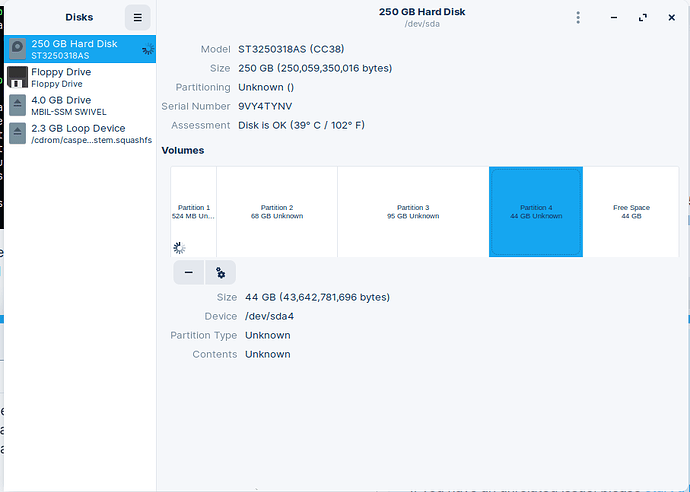alright i am trying with zorin iso again
Ok, while you get the reinstall of Zorin OS done, I'll give you my recommendations for happy computing...
-
Save your personal files to an external USB drive. Don't save them in the "Documents", "Music", "Pictures" directories provided under Zorin OS... sym-link those directories to your external USB drive. Format that external USB drive as NTFS... if your OS crashes, you don't lose your personal files; if you need to leave quickly for some reason, you can just grab that USB drive and go; and you can plug that USB drive into any computer (Mac, Linux, Windows) to access your personal files.
-
Get a UPS. Even if it's just barely big enough to run your computer, you can rewire it to a larger battery bank to give longer run-time.
-
Before you do backups, zero the free space on your drive... it'll make the end file much smaller when you compress it.
-
Back up to a .img file using the Disks application (while booted into the Zorin OS USB stick), then compress that .img file to a .img.7z file. I can compress a 1 TB .img file of my entire internal drive down to 8.4 GB, because I've zero'd the free space and long strings of zeros compress very well. If your OS breaks, you've got a whole-drive backup... just uncompress that .img.7z file, then burn the .img file back to your drive using the Disks application (while booted into the Zorin OS USB stick), and you're back up and running at the exact state you were at when you created that .img file.
So i ran clean command using diskpart and then used Balena Etcher to flash it into the disk
But while booting with the USB-HDD
After i press enter in "Try/INstall Zorin OS", I get this
and it goes on with many different I/O errors
You'll have to check the USB stick for errors... it might be that the power glitch destroyed a few sectors, or messed up the USB stick hardware so it cannot properly access the USB stick memory banks.
Run the disk check on the USB stick several times... if you keep getting errors, then you know the hardware was broken by the power glitch.
[EDIT]
Wait... /dev/sda... is that referring to your USB stick, or to the internal hard drive? It's difficult to tell using /dev/sdX because it can change. If it's the internal drive, the boot USB shouldn't even be touching that drive, so no idea why you're getting that error if you're booting from the USB.
In the bios boot priority the first device is set to usb-hdd and the secoond to hard disk.
But since the usb is attached, it should just use the usb to boot?
Ah, ok. So /dev/sda in this instance must be referring to the USB stick.
Mm i will try flashing into a new USB stick
I've had problems in the past with Balena Etcher. If the problem persists, you might try another burning application. In Windows, you can't go wrong with CD Burner XP Pro. In Linux, you can use the Disks application... select the USB stick, click the '3 vertical dots' button at top-right, select "Restore Disk Image", navigate to the Zorin OS .ISO file, and let it run.
Once you're back up and running, I'll show you how to use Ventoy on that USB stick, so you can have the Zorin OS .ISO file to boot from, and a .ISO file of Windows 10 PE, and pretty much any other LiveCD .ISO file you want to try out.
Wait I was able to boot using the normal hard disk with recovery mode but in the login it says read only file system.
Yeah, that's recovery mode (aka emergency mode). It makes the hard drive read-only. That's so you can extract whatever files you need to save, then reinstall the OS.
OK now I used normal hard disk boot in normal mode, it says
So this implies that sda is normal hard disk one, but if it is so then why the usb stick also shows same error?
When you reinstall the OS, it should do the drive checks as its partitioning the drive, so that should get fixed as you're installing.
The first iso I flashed with rufus, lemme try that again
Without reinstalling the system opened with many such errors but it finally opened
When seeing th boot blame
What are these thermald and machined
Now that it has opened, what do i do to prevent such further cases
machined:
https://www.man7.org/linux/man-pages/man8/systemd-machined.service.8.html
thermald:
https://manpages.ubuntu.com/manpages/bionic/man8/thermald.8.html
-
Get a UPS.
-
Check the internal drive.
-
Do a clean install to ensure the power glitch didn't mess up anything.
When i click install Zorin OS, it is too slow and almost nothing happens
So i booted from a new usb and used try zorin os and then check the sda partition
After that i used fsck on whole sda but it says it is in use
So i use only on sda2 and...
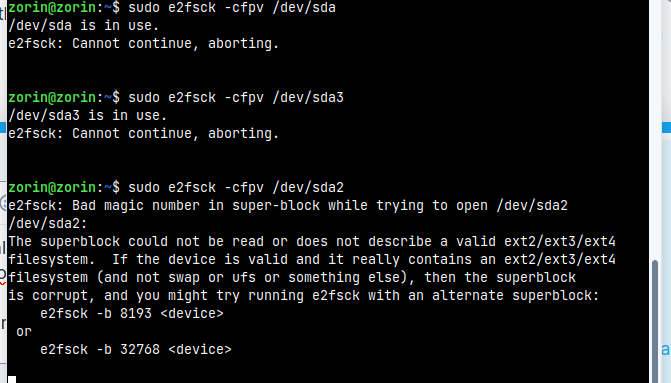
I also tried using badblocks but it just says 20:00 min elapsed but no blocks checked