intellisense not working in VSCode when programing with c#, if any one use c# in vscode in linux can help me? I have searched a lot.
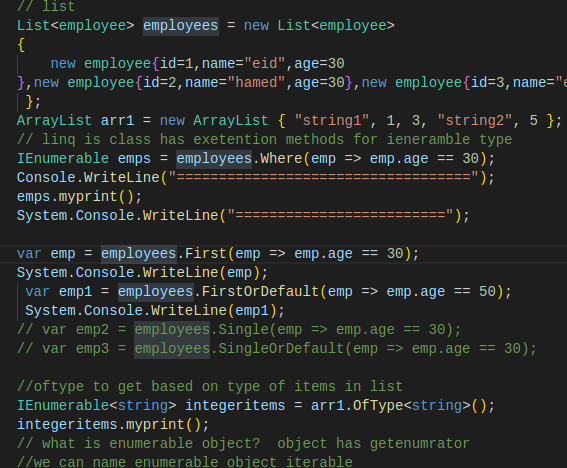
intellisense not working in VSCode when programing with c#, if any one use c# in vscode in linux can help me? I have searched a lot.
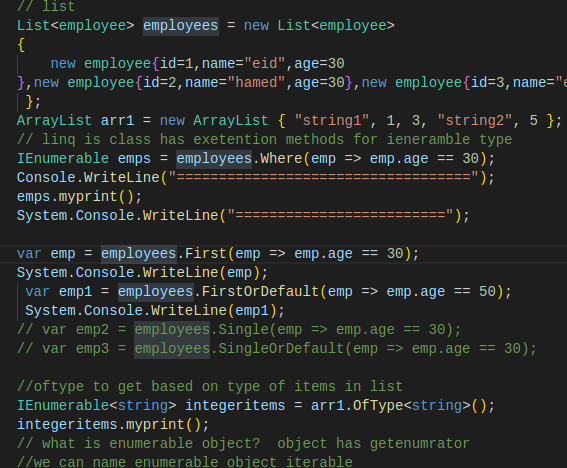
I'm using VS code for Unity. Here is my suggestion
Check these things below
If you using for Unity 3D?
Thank u for all, I have tried all suggested things, but not worked.
I thought the problem may be in c# extension or the sdk .net,
but it seem the problem was related with vscode settings, i solved the problem by setting the vscode settings to default (Press F1 and Type user settings Click the sheet icon to open the settings.json file and delete the file's contents)
This topic was automatically closed 90 days after the last reply. New replies are no longer allowed.