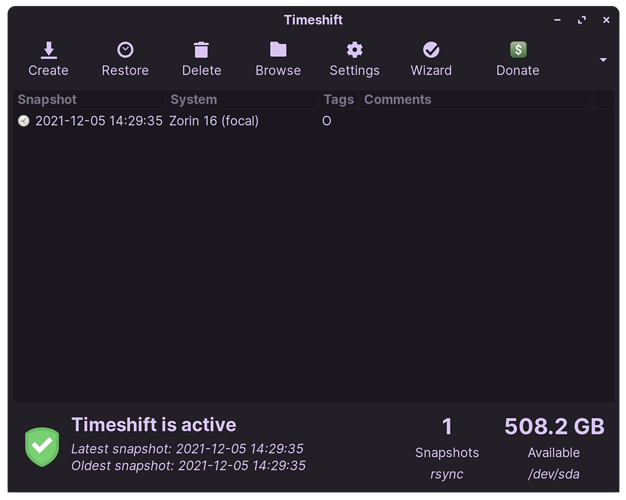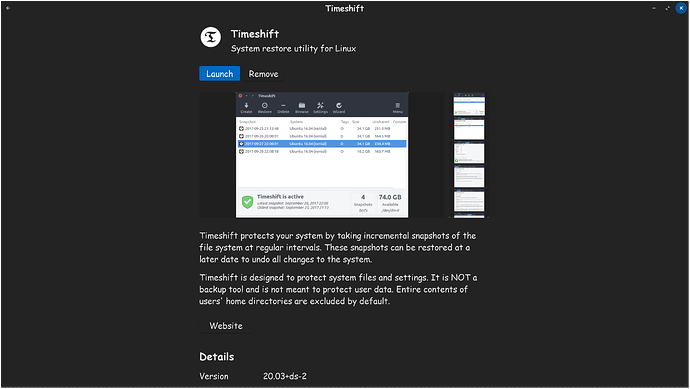Has anyone used Gnome Disks to backup partitions on a Live USB. I know they are not compressed like Rescuezilla but thought it might handy to backup other partitions that are not mounted and then boot into the Live USB to backup the Zorin Partition.
Nope, because I use Timeshift to make backups to my externally plugged in USB drive.
Timeshift should already be installed on your Zorin OS installation, but if its not, you can find it in the software store...
Its a flexible backup solution, as you can tell it where you want to store the backups, and you can configure it to save as many backups as you'd like, daily, weekly, monthly, etc. You can configure to do partial backups, or full backups.
FYI, if you set it up to do full backups like I have, it uses a lot of drive space to do it, so you might want to think about having at least a 1TB to 2TB drive for doing full backups. I am using a 500GB drive for doing full backups, and I am having to delete old backups monthly, as the drive fills up fast.
But yeah, Timeshift is the way to go.
I'm not a fan of using Timeshift in this way. Its intended purpose is to store the changes made between each snapshot so that you can rollback when something goes wrong. Like accidentally upgrading a package that needed to be at version X instead of X+1, for whatever reason (think of kernel upgrades).
System configuration and personal files should be treated differently. This way, you can always restore changes to the system without it affecting your own files. That's what Timeshift is very good at.
Your personal files can be backed up using other tools like Deja-Dup, etc, to an external location. Again, this allows you to restore personal files without messing with system configuration.
For cloning entire drives, Rescuezilla would be my preferred method. I don't know if it supports individual partitions already, though, this was missing still last time I checked. I haven't used Disks for this before so I can't compare to how well this works.
It does, I regularly backup a partition that has changed eg Solus and leave others that haven't.
Thanks, that is good to know. I've stopped doing full disk backups since I'm now much more comfortable with rebuilding my configuration quickly when I need to, so I hadn't check for a while.
Seem someone else has thought of using Disks to backup/restore.
http://comfilewiki.co.kr/en/doku.php?id=cupc:backup_restore:index
Well I used Disk to backup a 500Gb disk to an external. Took about 1 hour 20 minutes. Faster than Rescuezilla but of course it's not compressed. Looked at compressing it but the estimate for xz was 7 hours.
My take is, once you have all that you need, use Rescuezilla to make a full backup. Then in respect of /home, remember to press Ctrl+ H to show hidden files, then create a folder on external drive and label it Zorin Home then just Ctrl+ A in Home folder, Ctrl+ C to copy to Clipboard, then Ctrl+ V to paste into external folder and remember to do backups of your home folder/s on a schedule that meets your needs. In respect of Timeshift I don't include /home folder as you would lose any changes you made in your data files. I use my /home folder for snapshots. Additionally, in the early release of 17 it was noted that the version in Software is not current. You need to install the current version from here:
Found a new backup tool. FoxClone and it is still being maintained based on Ubuntu Focal. Can be downloaded from foxclone.org. It is much slicker and faster than Rescuezilla and the ISO is only 1GB.
Note: Firefox is not installed only PaleMoon so I recommend downloading FF as PM has problems with some sites if you are doing a big backup and need to do something else while it backups.
I am running out of things to backup to my 3tb drives. ![]()
This topic was automatically closed 90 days after the last reply. New replies are no longer allowed.