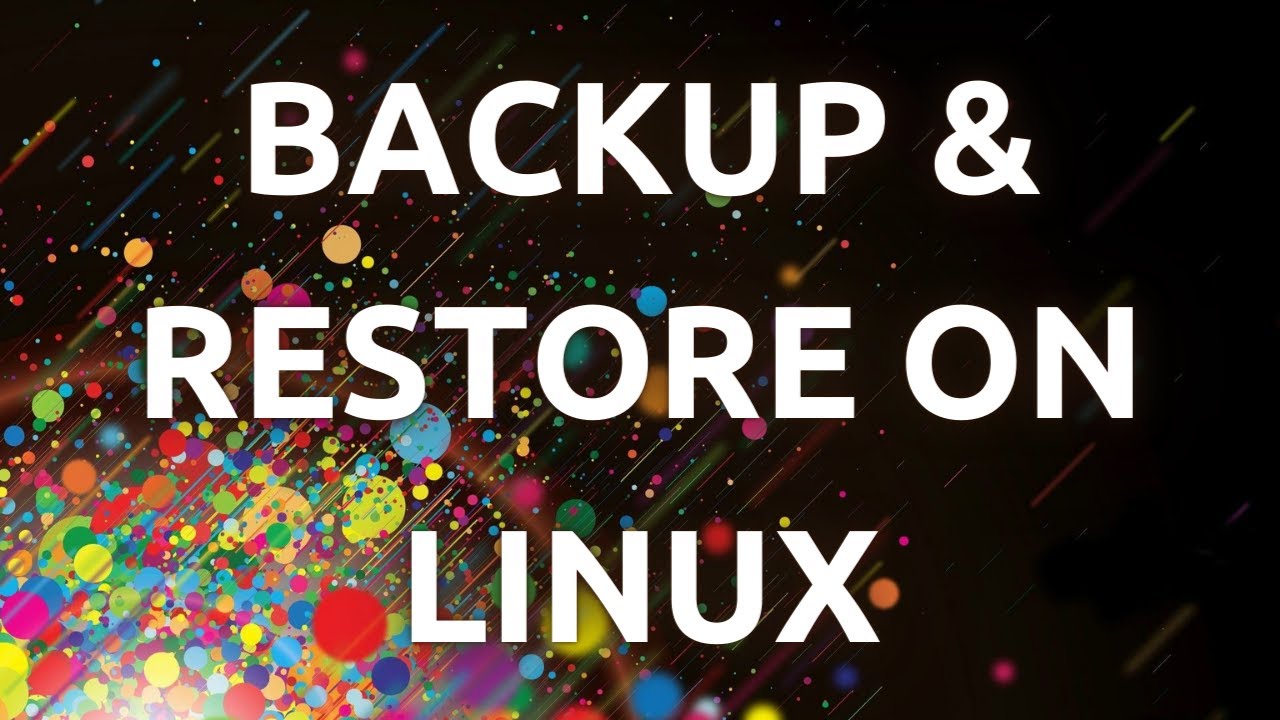Timeshift for Linux is an application that provides functionality similar to the System Restore feature in Windows and the Time Machine tool in Mac OS. Timeshift protects your system by taking incremental snapshots of the file system at regular intervals. These snapshots can be restored at a later date to undo all changes to the system.
I am not an expert on Timeshift. I couldn't find a tutorial here about it, so until someone comes up with one, here are a few tutorials I found on the web, two text and one video.
If anyone here who is experienced using Timeshift on Zorin, please feel free to provide a Zorin-specific tutorial or give tips on settings.
https://www.makeuseof.com/use-timeshift-backup-and-restore-linux-snapshots/